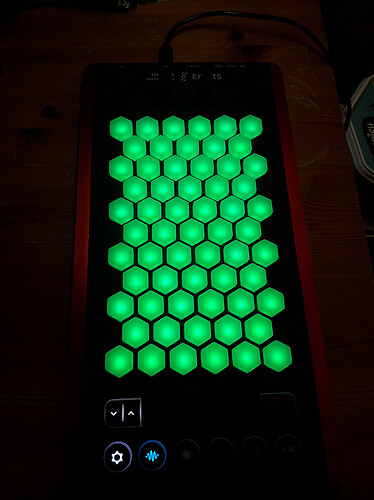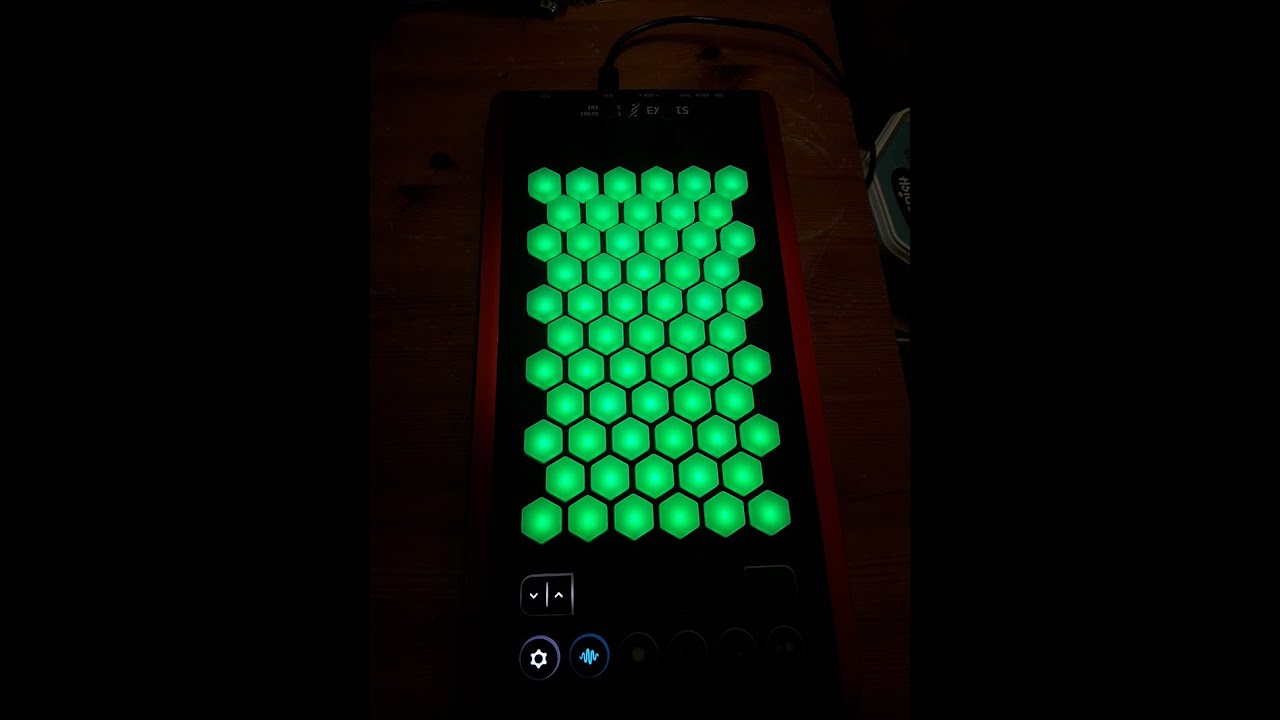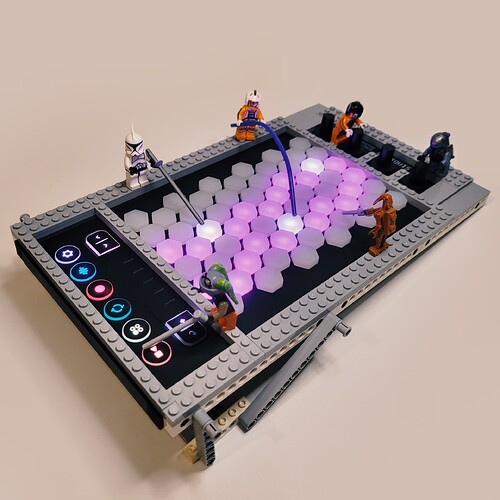They just finished shipping these. Mine turned up this morning. Haven’t plugged it in yet, but it looks nice. ![]()
Quite nice, indeed. Still waiting on a tracking number, myself. I get the impression it will be a week or two longer.
It arrived without a tracking number, two or three days ago. Is very pretty. I quite like the spongy pad feel, and the functional pitch layout.
Some external scripting required, for now. The MPR bend range is basically undefined, with every pad bending as far as possible in either direction.
I expect that will change in the next firmware update or two.
so whats your thoughts on it, usability/ quality etc…
Id had my doubts from the KS on its quality (because of the price point and pictures) and also if it was going to be a bit small to be practically useful… (though the vertical layout intrigues me)
so intrigued to hear your initial impressions, but perhaps more importantly, if it ends up in a drawer in a few months (ive a few too many things like that !)
I like it. I’ve long been interested in the Harmonic Table system of the C-Thru Axis devices, and this turns it sideways, which changes the fingering. I think that’s quite neat - I don’t know if it’s been done before, but certainly not on a compact, affordable controller - and it’s very playable, with the pads responding well to velocity and bending. (As greaterthanzero remarks, the pitchbend implementation is apparently non-standard and there have been requests to sort that out, though it hasn’t bothered me personally.)
It has a set of fixed illuminated scale layouts which are useful to get started, but which I find slightly limiting for serious practice, and I’m waiting for them to fix that before spending more time with it, which I expect they’ll do soon. It needs freely customisable key lighting, and ideally, keyboard layouts, though I’m happy with the default layout myself.
I also need to sort out a portable setup, because in the past I’ve mostly played these kinds of things during the train commute, and it won’t run off my iPhone due to power requirements. I guess I need a USB-C Y-cable with a power pack. (?) Overall, though, I’m very pleased with it - it looks and feels nice - and I’m expecting to spend more time with it once it moves to the next software release.
The sysex messages are full RGB, per pad, so it adds up to a fair number of bytes. Running even a minimal light show like this, it looks like you’re hitting a bottleneck and getting some “stuck” LEDs.
Hopefully, they’ll add a more streamlined method later. Either simple notes with a smaller color pallet, or longer messages, encapsulating whole rows, columns, or the entire grid in one go.
(Launchpad uses notes for individual LEDs, or sysex for larger blocks. Both are quite effective.)
Meanwhile, this is sufficient for simple tasks like writing your own scales, or setting the background for a generally static application.
Build quality is surprisingly decent. I like the feel of the keys, and am adjusting to the philosophy behind the layout.
(Each hand has half of the scale, in stacked thirds. And those switch places at the higher octave. So, I don’t anticipate ever wanting to play melodies on it. But, it’s uniquely well suited to chromatic chord explorations.)
I do hate the menus, with all of my being.
I mean, the provided app is fine. But without loading that, it defaults to C major, and choosing a different scale means holding one button while twisting a knob, and counting your way through a list in color coded binary.
Like, seriously, it displays three or four digits of binary to count through each scale family, then changes colors and starts over for the next one. If you’ve memorized the patterns, you can also watch the grid for visual feedback.
This is basically inexcusable.
There are more than enough pads on the grid to place every scale in a menu. Hold that first button to toggle into that screen, and reach directly for the scale that you want, with colors and muscle memory to guide the way.
…and also, assign each of those scales to a program change message, so the user can automate those changes externally.
Without an ability to quickly select what paths will display, the user is forced to choose between “display the white notes, and think chromatically around them,” or perhaps more appropriately, “display no paths of any kind, and stop trying to work diatonically.”
Hence, “some external scripting is still required”.
This isn’t a casual instrument for beginners. Not yet, anyway.
(It will be closer to that when they get the bend range under control, though. That’s the ugliest stumbling blocks, which will probably render the thing unusable for too much of their market.)
I have not tried to install any VSTs into their app, nor use any of the prescribed workflows. It’s a class compliant MIDI device; and it needs to be evaluated as such.
It’s an awkward time for me to evaluate any of your questions.
In the DAW, I have two problems, and nothing I say matters until I resolve them.
First: how much pitch bend should the pads output?
You bend left and right, and that axis moves in semitones, so in theory, 1 step is the right answer. But that feels very strange if you’re following the lights.
You kind of want each scale tone to bend to the next scale tone in either direction. But then you’re overshooting the chromatic pads in between. And how far should those bend?
Lots of compromises to work out. And at some point, I may be forced to rebuild their whole scale system to accommodate these thoughts. 'cause right now, my scripts have no awareness of what scale is selected, and can base no behavior on that information.
…and second, I need different hacks in place for three different controllers in my DAW. And especially while I’m troubleshooting this one, I keep reaching for the next controller to confirm a synth behavior, and those interactions don’t work as expected.
I need to build a more deliberate workflow around that.
(It’s fully doable, but I’m spending too many hours away from the project, just trying to pay bills and such.)
Would I recommend this to the public at large? Not yet.
Would I recommend it to you specifically? Maybe! You’ve got a similar “I can fix this” bent about you. And I think that, once fixed, it might pair very nicely with Organelle.
Plus, there’s one voice worth of CV out.
Here’s the video…
…and here’s the (AI-generated) Python, running on Windows.
RowLights.zip (930 Bytes)
I don’t yet know what’s causing the ‘stuck lights’ that you noticed in that version…but I just found that I can run it at several times the speed without the random colour changes without a glitch. There’s probably stuff I haven’t yet discovered about the colour values.
Yep ! me too ![]()
Spot on about the feel of the keys, good balance on “sponginess”, actually begs to the played !!
I’m having fun with it either as is, or going crazy and using it 90° right (horizontal) or just remap the keys…
might make it to my live performance.
Photo below was last Sunday workshop with kids, gathering ideas for upcoming toddlers show (a new one every two years or so; will be our 11th piece all original music, choreography and many surprises)
ummm well it’s a controller, refreshingly breaking away from horizontal left>right, white and black keyboard, has 4 Encoders, visual feedback… It would be a shame to keep it in the drawer unused.
Miss my magnesium Tenori-on. Never used it…but I still miss it. ![]()
(Second and last Exquis colour demo. I was thinking it would be cool to implement a Tenori-on-like “splash” effect on this some day.)
I was checking out the written user guides, but they’re very sparse.
- There is nothing about SysEx, either input or output.
- Despite there being MIDI in/out jacks, there is no information about MIDI control of the device (the input side).
- I’ve heard that you can send notes to program the lights, but there’s no information in the downloadable guide regarding this.
- No information on how to set the scale via MIDI.
- No information on MIDI through.
- Barely mentions what the CV outputs correspond to, and doesn’t mention what voltage range to expect on the CV outputs, which is pretty important when connecting external devices.
- It would be useful to list the typical assignments for the midi CCs sent, rather than simply listing the cc number sent by the button.
Disappointed that there doesn’t appear to be any support for pedal input.
There is no documented means to change what CCs are sent by the buttons/knobs/sliders, and modes (latching, light feedback, absolute/relative, etc.). The device could be a great controller with the ability to program these, even if it is flashing new firmware.
Displaying menu choices in Binary? I’m nearly speechless. As a programmer, I get that in a way, but it’s a horrible choice for normal human beings. Granted, you could do worse: encode items with only colors. Please, for value N, light up key number N. That should be easy to implement and be understandable to regular users.
I could go on, but the previous points about written documentation can’t be underscored enough. Having great written documentation and clear support policies will go a long way to make the project manageable and a platform with a vital community.
This device has so much potential and is quite interesting to me, but only if it is open on the software side. The open hardware aspects are interesting, but of marginal value without an open or at least flexible and programmable software.
Intuitive Instruments is only a small outfit, and they’re currently preoccupied by other priorities such as geting ready for NAMM. They’re keen to get this stuff out; they just haven’t had time yet. But they’ve announced plans for a “Lab” space to encourage community development on this kind of thing, and I’m sure we’ll start to see more updates and documentation emerging before too long.
love this… Antonio’s setups are always inspirational.
I can only imagine toddlers (with jam covered) fingers prodding and poking to explore the weird and wonderful sounds you have given them.
(also, the Erae Touch looks so big in this photo !)
I think, considering the price, the build quality is incredible. Nothing else out there in this price range compares. I guess there is nothing else in this price range that’s isomorphic and mpe, but even just considering one of those categories.
I too am frustrated by not being able to easily change the lights without the app, but the company has been really great at communicating. Like better than any other company I’ve bought from by far. They respond to your questions right away and give thorough responses. I bet they’ll continue to make software improvements.
That’s very encouraging news. They appear to be reading here from time to time, so I hope they take our feedback to heart and open the source or build a good API. Good APIs are challenging to design well and maintain (especially if you’re new to it). It’s a lot simpler to open the source.
They seem to be getting a lot of things right, and I hope they succeed. I want one, but requires approval from the family CFO ;-/.
EXQUIS - Open Hardware
Yes, here they are, all gathered on one web page! We have uploaded all the resources you need to customize your Exquis, and more:
- A PDF file of the Exquis keyboard to help you plan your note layouts and easily share them with the rest of the community;
- A video on how to disassemble your Exquis;
- A 2D surface file of the Exquis to create custom skins or rigid covers;
- A drilling template to upgrade your Pure to Deluxe;
- A 3D model of the Exquis in STEP format;
- A 3D model of the Deluxe sticks, to make your own;
- And even 3D models of the Deluxe sticks compatible with Lego!
We hope many of you will start experimenting, and then will share them with the community ![]()