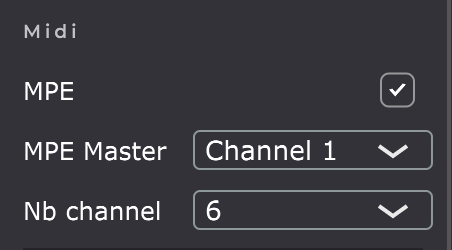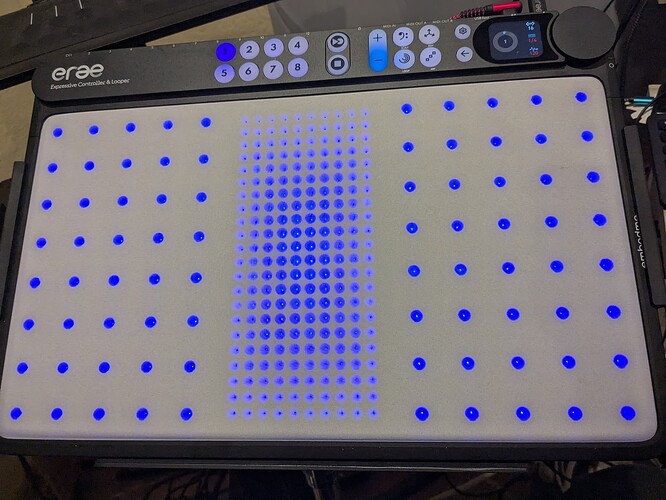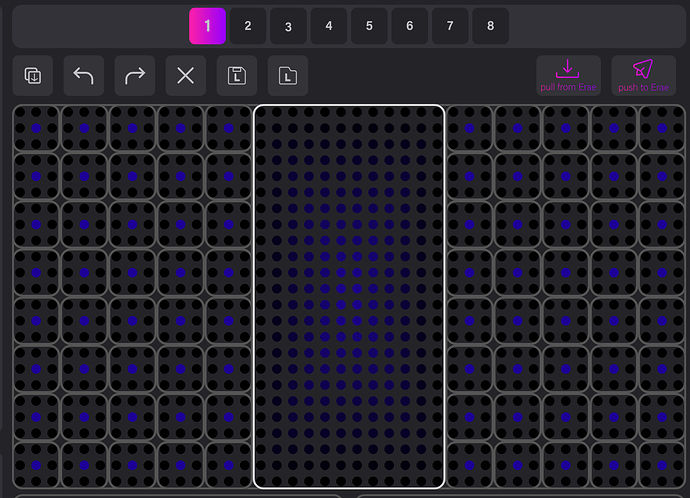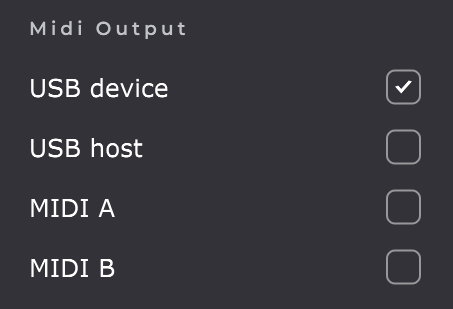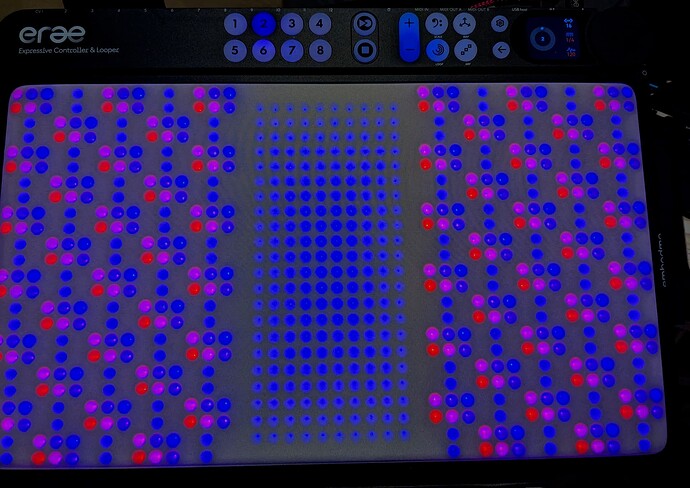from kickstarter update…
I missed this entirely ![]()
ok, so I did notice a metronome setting, but I assumed what this would do was put an audio signal out on one of the CV jacks, to use with headphones.
why? because something else I have/had did this - Squarp Pyramid?
but I was wrong, there is indeed a pizzo which vibrates the unit. feels like its located in the top left (?!)
as you’d expect, it vibrates on beat and bar (differently), its pretty good in terms of feel.
for my taste/setup, I think its too powerful.not only does it vibrate the unit, but also on my wooden desk resonates it too. so its kind of an annoying (to me!) sound.
that said…
- I can imagine if you were in a noisy environment, it actually could work really well - where feeling would be better than hearing a click.
- given supply issue, I wonder if it was a late addition, so perhaps we’ll get an option in firmware to reduce intensity a bit.
overall…
It’s a nice surprise that definitely is useful, just for me it’s a bit too intense.
I hope they allow us to reduce this in future firmware.
notes:
a) if you use the mount (e.g. live performance), then Im sure it will be much better.
b) you can ‘insulate’ the Erae from your desk with a rubber mat, or even a bit of the packaging it comes with.
c) I’ve sent some feedback to Embodme to see if its possible to allow firmware to change intensity.