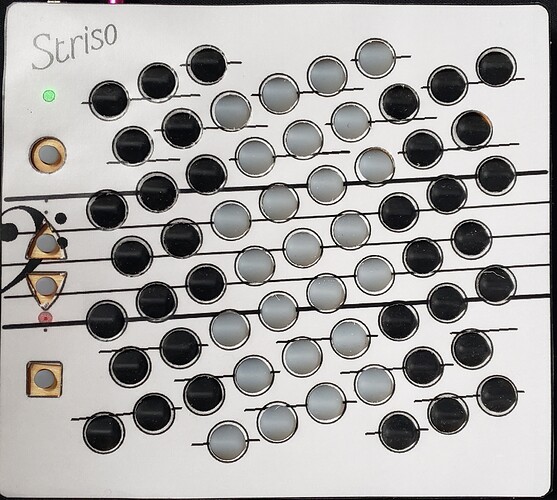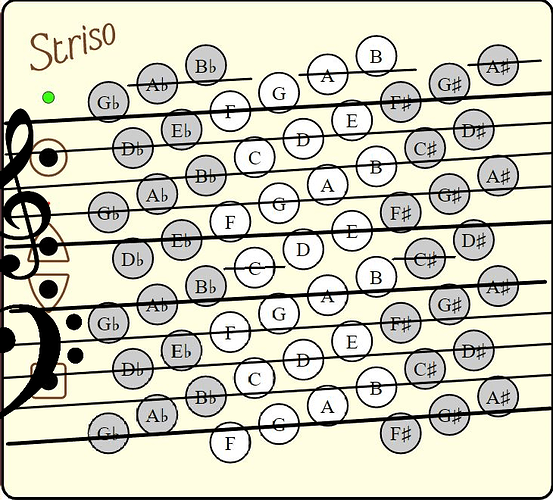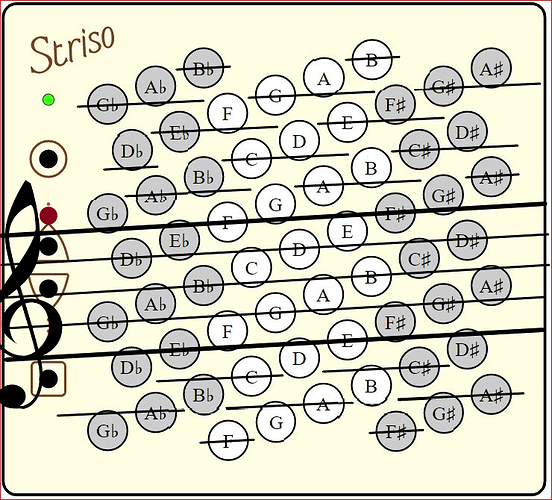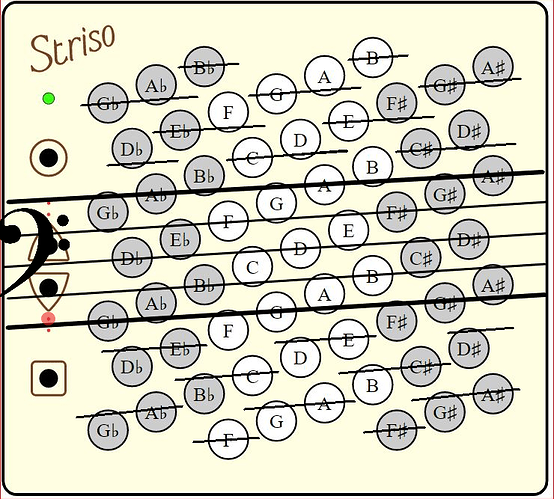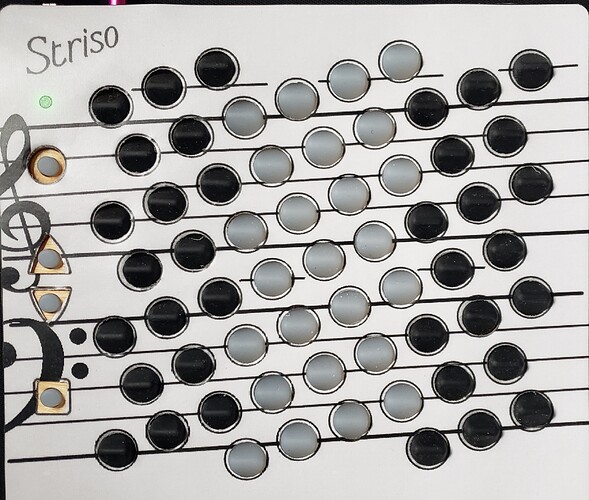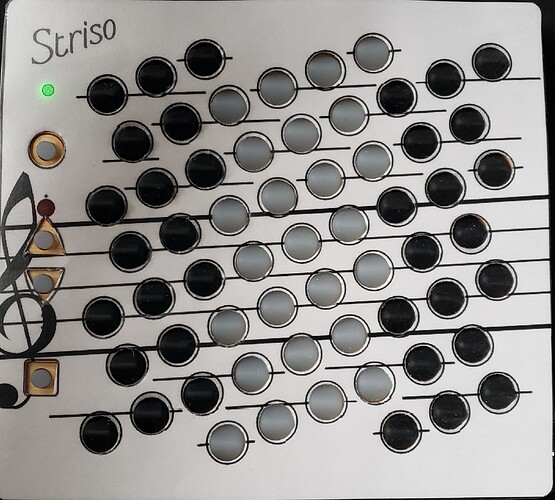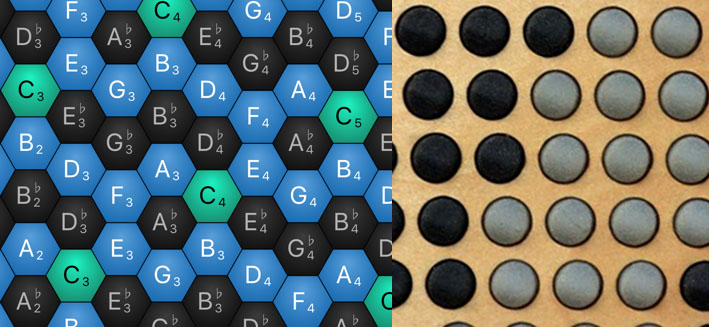This rocks, thanks so much for putting this together. Had a great practice session tonight using the scale shape visualizer. Laid down a simple backing track and then had a blast just freestyling a lead over it. The Striso lends itself so well to improvisation and expression, and this tool made it so easy to get right in there and start going after just a few minutes getting oriented. Great work!
I don’t know if this was intentional, but I realized something about the (default) DCompose layout. If you draw a line through the three bottom G’s (Gb, G, G#) and then through every other lettered note, (a dashed line through middle C and C#), you get the Grand Staff. So to play in the key of C (no black keys), you can pick out each note just by looking at what note is on the sheet music and pressing the corresponding key. And here’s where it gets really cool. If you see that the key signature has two sharps, you don’t have to even know what key that is – all you have to do is ignore the two leftmost columns of white keys and play the first two columns of black keys. One flat? Ignore the rightmost column of white keys and add in the first row of flats.
I’m obsessively tracking my board and it’s gonna be here in two days! I plan on making a fabric overlay like this with holes for the buttons, and I’ll share later if it helps me learn.
Nice find @BaronTwentyhooks!
I’m looking forward to hear how it works out for you.
There’s a design file of the layout (as Inkscape SVG), if that helps.
Does anyone have a suggested fingering for major scales with the right hand? Specifically, when playing the “F” row, do you tend to use your pinky finger or not? I find that using the pinky is awkward (it’s more awkward than on a Linnstrument), but there’s almost no alternative way to reach “B” otherwise if you’re playing a scale.
Hi @emeraldarcana, welcome to the community.
It seems like the right way to hold/position the Striso is a subject of pretty active research grin. Everyone seems to do it a little differently. That being said, here’s what’s been working for me.
I hold it in my lap (but it would work the same on a flat surface) at a 45 degree angle. What this does it lets me play with left & right hand without twisting my wrists at odd angles, and without my hands getting in each others way. When I do it like this it feels natural to finger it (right hand):
C: Index
D: Middle
E: Ring
F: Index
G: Middle
A: Ring
B: Pinky
And left hand reversed, where the Pinky is at C & F.
That being said, I’m on week 3 playing and still actively experimenting, so my opinion might be different next week.
-Frank
I’ve noticed that in some of my initial practice I’ve been using the thumb to play (rather than the pinky). So for example the C and the F tend to be played with the thumb, or I will use the thumb to play the low row if there’s only one note there.
I am learning to play the Linnstrument and for that instrument the thumb is pretty actively used so I wonder if that’s where I get that from.
Pinky usage is a debate on many instruments I think. With the Striso layout using four fingers is indeed almost necessary, so either the thumb or the pinky has to jump in.
I’m using my pinky quite a lot actually, when playing a major scale I start with the middle finger, so for a C major scale I’m playing both the E and the B with the pinky. With the left hand I start with the ring finger, so only playing the F with the pinky.
Pinky usage is a debate on many instruments I think.
Yes, but it’s ridiculous . You wouldn’t hear concert pianists or violinists complaining about it. ![]()
My experience of learning instruments with a similar button density (concertina/melodeon) suggests to me that you’d be missing out if you weren’t getting your pinky involved early on, because as you progress you’ll want it for options when jumping between notes up and down the board. For a lot of the simpler tunes I’ve started with I don’t find myself naturally using it that much, but I’m trying to make sure I do, because I expect it will be easier to get in the habit of doing so from the beginning that trying to get it up to speed later. That said, from (a relative degree of) success learning the instruments mentioned above and a failure with others, for me it’s more important to play and enjoy doing so regularly as often as possible that it is to focus too hard on a specific technical aspect like which fingers are in use if you’re finding that off-putting. I’d much rather be playing most days using three fingers than only picking the board up once a week because I feel like I ought to be doing drills that I don’t enjoy (my experience of learning the violin as a kid!).
I appreciate you’re learning at least one other instrument and will have your own experiences - I’m posting that for the benefit of anyone picking up a Striso as a first instrument who might be reading this.
I find for the style of music I’m most interested in using the Striso for I’ve been using my right thumb to hold a low drone, playing the melody in the middle of the board using the four fingers of my right hand, and adding octaves (and sometimes chords or harmonic notes) at the top with my left hand. This suits the relatively simple style of music I play (English folk) where most of the melody is within the 1.5-2 octaves of the average vocal range.
This worked amazingly! I’ve been in choirs for over 25 years, and I’ve always struggled to sight read my parts on a piano for rehearsal. The first day I put these overlays on my Striso, I was able to pick out notes – one at a time still, and not at speed – but I was able to play one note at a time as easy as anything I’ve ever done. And in any key! It’s only gotten easier with practice.
I made one for the Grand Staff (Striso default octave), one for treble clef (one octave up), and one for the bass clef (one octave down). The bass clef overlay is what I’ve used mostly, since I’m a baritone, and I’m playing my part for personal rehearsals.
So how it works. If I’m playing in the key of C (no sharps or flats in the key signature), then I just look at were the note is in my sheet music, see which white button is in the same spot on my board, and press it. Now let’s say I’m playing a song, and the key signature has five flats (D♭ major or B♭ minor – you don’t need to know which), all I do is shift left five columns, which means I only play the black buttons on the left side, and the first two columns of white buttons. So I if the note in my music is on the top line of the bass clef – which could be an A♭, A natural, or A# – I simply hit the note on the thick black line my board that’s over on the left hand side (A♭). The beauty is I don’t need to know that it’s A♭. I’m just playing the button that’s in the same spot, and I already shifted over to that section of the board when I got to the key signature.
I don’t feel like I’m doing a great job explaining how/why this works, so if anyone else likes this and wants to create a better explanation or tutorial, that would be awesome. Also, I made these overlays using the design file that @pierstitus linked above, and MSPaint, so again, if anyone wants to improve on them, I won’t be at all offended.
(Notes: I printed these files at 100% so that they fit the board correctly. I covered mine in contact paper, then used a 1/2 inch hollow punch to cut out the holes.)
Great to hear it works so well for you, and thanks for sharing the designs!
If you want to practice the layout before buying, and have an iphone or ipad, Musix Pro is a great app that has customizable isomorphic layouts. I Just ordered a Striso too. Can’t wait!
…yes, although, Musix Pro is hexagonal, whereas the Striso is closer to a grid.
(I also came across Geoshred recently which looks interesting.)
I guess someone could probably put together a layout mirroring the Striso in something like Lemur with a little work.
you can completely customize the layout in Musix Pro though (including the shape).
I just got my Striso a few days ago and have been working on how to learn to play it. I thought of overlays like you have here and then found yours. Thank you, saves some work.
I am printing them and will cut them out and see how they work out. These staffs are perfect way to see how to play it. Will be interesting to see if thorough experience with these some ideas come about on how to create even better ways to learn and translate conventional scores to some graphics along these lines.
Seems like it would be useful to develop a “Striso Tabs” convention (it would be totally different from, but use the basic concept of guitar tab notation, i.e. a notation optimally adapted to the geometry of the specific instrument). Your discussion of how to deal with keys other than C is very useful.