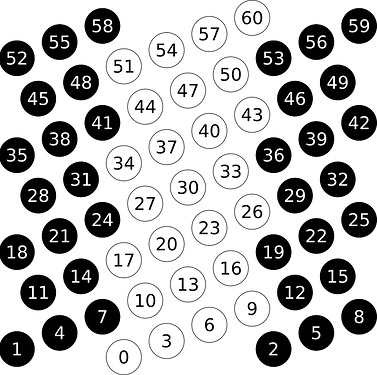Hello,
I have received my Striso yesterday and it was exactly what I was expecting for the touch: wonderful!
But I have not found how I can send 61 different MIDI notes.
Is this possible with the current settings or do I need a special app?
Hi PrS,
Welcome to our little community. The short(ish) answer is, because of how the isomorphic layout works there’s redundancy in the notes, so you don’t get 61 different notes natively, you get about 3.6 octaves. You trade octave breadth on the board at any one point in time for having any interval between notes be the exact same shape no matter where you are on the board. It’s a pretty fair trade in my book.
But, Striso’s firmware is open source, and it’s note mapping is all in one file. So if you have a note mapping you’d like that gives you 61 different notes, then there’s nothing stopping you from re-compiling the firmware with your own mapping.
Doing a quick flip through the repo, it looks like it’s in a bit of a state of flux. @pierstitus seems to be doing some exciting work to give us a pretty web based UI to do custom configuration, I have no idea how deep that’s going to go. As a result though, the location of the file you’d want to work on is shifting.
If you come off the latest release, I think the code you want to change is related to the button_number_map.
If you decide to dive in that way, we have a helpful crew here, feel free to ask.
Regards,
Frank
Thank you very much for your answer!
Yes, I was aware of the layout and how the notes are distributed, but I thought that there will be some alternatives, like with the tunings.
I will do the notes mapping outside the Striso, so all I need is that it can send a different note for each sensor.
But having to re-compile the firmware sounds annoying for me, but if there is no other way… Any help will be very much appreciated ![]()
I’m wondering, why do you want to have all 61 notes available at one time? Maybe there is another way to accomplish your goal.
I just think that the way the notes are laid out on the Striso board is incredibly intuitive and might be worth sticking with. It’s one of my favorite things about the controller.
I will not use it for melodies but to trig and modulate samples relative to their spatial positions in a multichannel environment (up to 64 speakers!) …
I have also a Sensel Morph and an EreaTouch that also do this, but I find the physical buttons of the Striso are better adapted for this.
oh… gotcha. Ok well then you probably would need to modify the firmware. Good luck! And keep us posted!
Currently it’s not possible without changing the firmware. I’ll put it on the list to add this possibility.
For a quick hack you can change the code, the button_number_map @fkberthold mentioned is obviously related to the button numbering but is for converting the button number to the internal button numbering, and should not be changed. The midi note number can be changed through buttons[n].midinote_base.
For example change the flip layout function in synth_control.cpp#L427-L434 to
buttons[n].midinote_base = 17 * buttons[n].coord0 + 10 * buttons[n].coord1 + 30 - start_note_offset;
Now you can switch to button mode by pressing the flip 180° setting.
To save you some hassle here’s the resulting firmware:
striso_control_2022-06-07_v2.1.4-midinotehack-0-gb5a3902.uf2.txt (166 KB)
(the txt is added to allow forum upload, for the Striso board the extension doesn’t matter)
Good luck!
Hi Piers,
Big thanks for the custom firmware, I could not figure myself what to change …
It works perfectly for me ![]()
I will certainly have other questions, but Striso will be one of my best companion!
In the new v2.2 firmware it’s possible to use the 61 note number layout. You need to edit a preset to have “MIDI note mode” set to “button”, and then load that preset.
Thank you very much for your great work!
I will look at it ![]()
This button mode seems to map the notes to the buttons without any system, or am I seeing this wrong?
It would be good to have a layout mode where the notes are arranged like with the order a piano keyboard provides. C C# D D# E F etc. normal rising note order (including half notes) - simply a none isomorphic layout (like other pad controller provide). So, it would be easier to play/try stuff on a drum synthesizer where the single sounds are mapped with normal note / half note order. atm this a real guessing game with the isomorphic layout …
In button mode the notes are going from bottom to top, with note numbers from 0 to 60, like this:
It’s possible to make a custom layout using a custom tuning and the tuning MIDI note mode. The tuning editor is still far from user friendly, but can achieve what you want.
For example the following tuning has all notes from 35 to 89, plus 30-32 and 92-94 on the top and bottom rows of 3. You can add a general offset to change the range, or change the offsets of single notes to make adjustments or a completely free layout. The octave up/down buttons do work too (unlike in button mode were note numbers are fixed).
BTW this layout is isomorphic too, just not in the most musically sensible way. ![]() Only once you start changing the offsets per note it is not isomorphic anymore.
Only once you start changing the offsets per note it is not isomorphic anymore.
Change tuning 7 to:
| Key | Value |
|---|---|
| sT7name | linear |
| hT7color | #555555 |
| fT7off | 0.0 |
| fT7oct | 1700.0 |
| fT7fifth | 900.0 |
and a preset to
| Key | Value |
|---|---|
| sP4name | linear |
| hP4color | #555555 |
| sP4Mnote | tuning |
| iP4tunin | 7 |
Thank you so much for your detailed reply.
I was already wondering what this tuning mode could be … the settings are working fine!
I’m using an offset of -1400 to get C-1 on button 11.
C-1 is where Bitwig’s Drum Machine (virtual instrument) usually maps the first sample.
![]()
![]()
Button mode is very promising! I’m planning to tune my Kyma to Partch’s 29-43 ratios tuning system and the possibility to have 61 different MidiNotes on the Striso makes all sorts of mappings possible!
I was going to ask to make it possible to switch octaves in button mode but it looks like it might be hard to maintain symmetry between octaves?
Maybe- in button mode - just make the “octave” buttons operate as “+60” buttons, so that the next page starts on MIDI nn61 and so on…?
If you want the octave buttons to work you should use tuning mode, and create a custom tuning that maps the midi notes in the way you want. This gives a lot of freedom, though a bit tricky to use.
The octave shift buttons use the oct interval, so in the example I gave it shifts 17 notes, while if you set it to 6000 they will shift 60 notes.
However for using Partch’s tuning system you might want to implement that in the Striso board instead of in Kyma. That way you’re not limited to 128 notes and you will have all tuning features working: glissando, octave up/down, and free transpose.
If you have a list of which interval to map on which button I’m happy to implement it for you. Using the chromatic order might be a good start, but probably you can do more interesting things harmonically.
Thank you Piers,
that makes sense.
Is there a page where I can read a tutorial or instructions on how to create a custom tuning? I’d rather learn it myself than ask you to do it ![]()
After examining the editor it really doesn’t look hard to do so I’ll try to do it…
Happy to hear that! I’m using a spreadsheet to calculate the note offsets. Feel free to add another tab or add a tuning. Here is it:
I made a start with the Partch intervals ![]()
YES!!! Thanks for doing that
I tried pasting the “cents” field in the Tuning and got a weird result. Then I read to the right of the spreadsheet and noticed I have to input the “delta from 12tet” instead of the absolute cents… doh!
I’ll give it a try later!
One question:
in tunings that have more than 17 divisions per octave do I need to fill all the intervals above the octave (until step 61) even if they are doubles of the octave below?
Also, in the Striso Tuning configuration, do I need to set the fifth to 700 (in the first fields) even if the tuning’s field is not 700 cents? What about non-octave scales? do I need to input 1200 anyway?
Thank you!