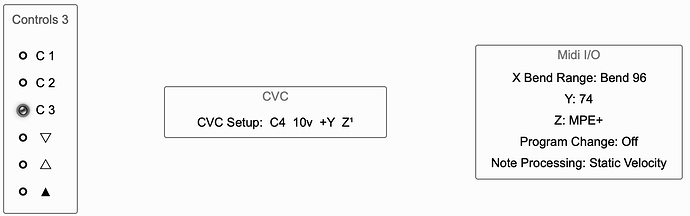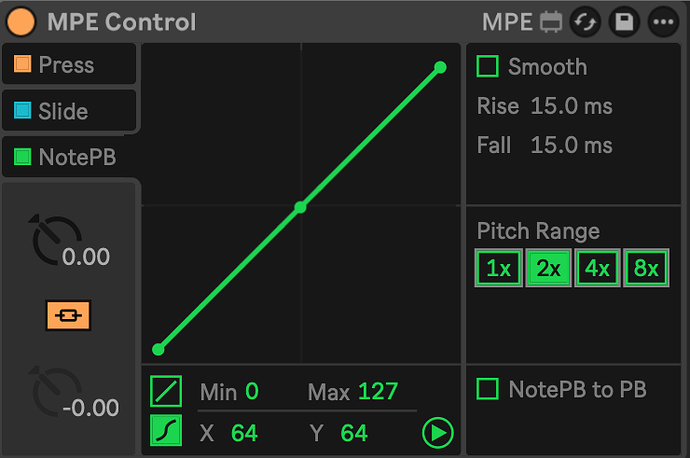Hi all, new here, and a happy new owner of a Continuumini, with an Osmose on the way. Can someone help with this issue I’m having?
I’m trying to figure out a Bend Range issue with recorded MPE glide data in Ableton Live.
I’m using the built in EaganMatrix on the Continuumini, and Ableton Live just to sequence and edit the MPE data.
When I play a C on the Continuumini and glide to a G, Ableton is interpreting it as a glide from C and up to around 3.5 semitones (instead of 7 which I’m actually playing and hearing).
I don’t see any bend range settings in the Haken Editor.
What’s the best way to deal with this without compromising the playability of the Continuumini, while being able to see what I’m hearing on the piano roll / midi editor of Ableton Live?
2 Likes
EaganMatrix presets typically use 96 for bend range, Ableton typically expects 48.
You can get round this at either end, choose one of these methods (changing in Ableton is easier if you want to use a lot of different presets on the ContinuuMini and dont want the hassle of having to edit them all…edit: but see my next post for a big caveat):
In EaganMatrix editor, press the C 3 button over on the left and then you will see the ‘X Bend Range’ settings for the preset.
Or in Ableton, use a ‘MPE Control’ MIDI Effects device, pop open its extra panel using the triangle in the circle button at bottom right, choose NotePB and change Pitch Range to 2x. If you want this altered data to be baked into MIDI clip recordings (and thus show up in Ableton clip MIDI editor in the way you expect), you will probably want to record the MIDI output from the track you have the MPE Control device on into a separate MIDI track.
When you get an Osmose, it has 2 different MIDI output ports available via USB. One of them will behave in the same way as your ContinuuMini, using whatever bend range the current EaganMatrix preset is using. But the other one is made by Expressive E and includes their own settings for all sorts of things, including pitch bend range, that can easily be changed via the Osmoses built in screen.
1 Like
What my ‘do it on the Ableton side’ explanation takes no account of, is the scenario where you are then using the recorded MIDI data in Ableton to play back sound on the ContinuuMini. My ‘MPE Control’ instructions were more suitable for scenarios where you are using the ContinuuMini as a MPE controller for soft synths etc in Ableton that are expecting PB range 48.
So to avoid the likely pain of then having mismatched pitch bend range when sending the MIDI back out from Ableton to a Haken instrument thats preset is still expecting a range of 96 instead of 48, you might just want to set band range to 48 in EaganMatrix for all presets you want to use, and not use the Ableton MPE Control device.
Likewise the other Osmose MIDI output that I mentioned is really designed for playing other MPE instruments, not for recording data that is then used to play stuff back using the built in EaganMatrix engine.
1 Like
Excellent! Thanks so much, this is working now. Loving it
2 Likes