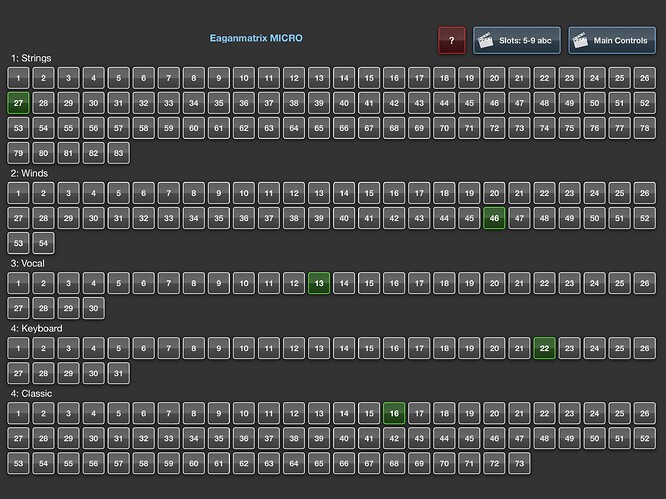I’ve posted two iOS Surface Builder midi control surfaces specifically for the Eaganmatrix Micro. I’m experimenting with my NuRAD midi wind controller. I wanted direct control and quick access to all of the presets of the Micro without the need Mac or Windows computer.
Both layouts do the same thing, this is the text I used for the Surface Builder interfaces that I posted.
Eaganmatrix MICRO - Presets & Controls - Multipage & Single Page
Eaganmatrix HARDWARE IS REQUIRED
To be clear, the Eaganmatrix is extremely cool and daunting at the same time. This utility should only be used if you have spent some time to understand what you’re working with. At the same time, this tool is not that complicated.
Two versions of the Surface Builder interface were created. A single page version “_EM MICRO CNTRL” and a multipage version “_EM MICRO CNTRL KNOBS”.
The multipage version has a button for every preset available.
This midi controller is designed to allow quick selection of all Presets on the Eaganmatrix MICRO and the Sliders have access to the standard midi exposed controls. Feedback/updates to the sliders will not occur unless you are working through the Eaganmatrix software and have your connections set up properly on your computer. I’ve only used this connected to a Mac. Other EaganMatrix devices have not been tested.
When directly connecting to the MICRO you are operating in the dark with all sliders. It works fine, but sliders will not update to reflect the current preset. Some presets use no micro controllers for (i ii iii iv v vi) how many and which ones are being used will be unknown unless you have some notes handy. Effects work the same way. But you can use your ears. NOTE: When working thru the Haken software, program changes returned use 1-128, changes going in use 0-127. I blocked Program Changes from returning to Surface Builder, it would select the next program button. This keeps the program change as selected.
If the selected User Preset is empty, you will get no sound.
CAUTION: Sounds can get out of control, especially with effects. Like a reverb feedback situation where it keeps building, getting louder and louder. The quickest way to exit would be to pick a different preset. Eaganmatrix documentation advises extreme care and advises against the use of headphones when creating/editing presets.
Use this at your own risk. For those new to the Eaganmatrix or less skilled regarding midi. THIS IS NOT A PLUG AND PLAY TOOL.
WARNING: From the Haken Audio web site regarding the MICRO
IMPORTANT: At this time, the EaganMatrix Micro is being sold specifically for use with the Warbl and connected wirelessly with the CME-Widi Uhost. Richard Kram has documented various other possibilities in the User Guides, but at this time we cannot provide Help Desk support for other combinations of equipment.