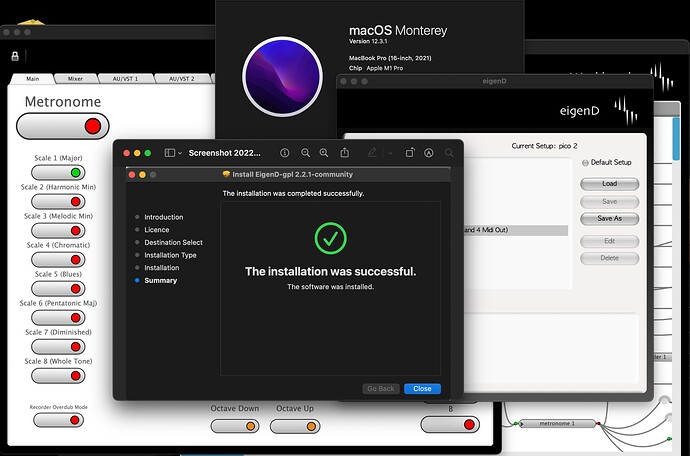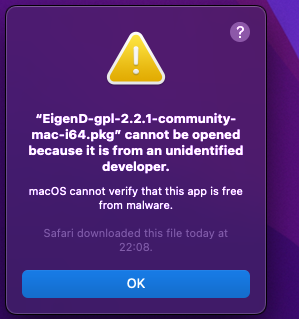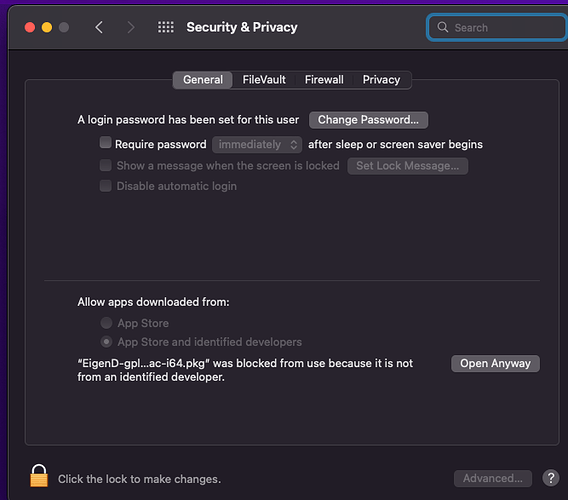please can you put questions on separate topics… bundling everything on a general topic is not helpful, as it clutters this topic. (which is solely for questions about this 2.2.1 release)
Im not sure what you mean exactly, would be useful to have an example… as there arent really any ‘midi effects’ in eigend, as its not focus on midi.
but if you you mean a vst midi fx into audio unit…
then it looks like
audio unit : midi output → audio unit : midi input
should do the trick ? no?
the hook and truck elements in workbench allow you to tidy things up, once you get into more complex patches - also placing things in rigs.
a lot of people use EigenD without a screen… it was very much designed for this.
the trick is to create a setup in workbench that puts the controls you need onto to keys on the eigenharp… and thats largely done via keygroups and talkers, and placing different ‘instruments’ in rigs.
this can all be seen in the factory setups.
the main factory setups, are a good example of whats possible.
however, to see how to create new ones, its best to look at the simpler examples. (in examples / experimental)
also start simple … the factory examples are complex, because they are ‘generic’, allowing lots of possibilities without changing the setup. but a user’s setups can be very simple focus on what they NEED.
tip: remember you can create many different simple setups, rather than trying to cram them into one.
as you say, there is not a lot of documentation on this side… and frankly, I think most of us learnt by experimentation and going thru the examples - which is not easy, and quite time consuming.
unfortunately, its not something I think any are keen to document, create videos tutorials for, as it’d be a huge undertaking, and would only be useful to a handful of people, so whilst I fully understand it would be invaluable to some - I can’t see it happening 
(also honestly, many of us only use it occasionally, so its easy to forget the specifics)
on the positive side, many of us have learnt by going thru the factory examples, so it is possible.
and you can ask specific questions here, and people will answer - again put on separate topics.
again, Id urge to keep it simple… really do only what you need to.
one common factor for beginners with EigenD that we have seen countless times, is people getting really tied up in nots trying to customise the eigenharp … and getting really frustrated with it - rather than just playing and enjoying it.
sure EigenD is a hugely configurable beast, but also 95% of musicians could probably never touch workbench, and use the standard setups. - just use it as a instrument.
(i.e. accepting limitations of the setup, just as you would , say a piano)
of course, as you get more experienced, you can then dig in, in small sessions, and try to adapt/tweak setups.
honestly, my favourite use of Workbench/custom setups, is to create small/focused setups - and that is mainly because they load much faster than the factory setups.
that said, on new Mac M1, this is not so much an issue these days, even the factory setups load pretty quickly…so it used to be a much bigger ‘issue’
finally, I’d point out, many use EigenD in conjunction with a DAW or something like GigPerformer.
partly the reason for this is the audio processing in EigenD is all done on a single core, which is very inefficient if you start using a lot of VSTs. so if instead you, use EigenD to send midi/osc to a daw, you can better utilise more cores on your computer, and also do things like audio fx in that program.
so basically, you dont need EigenD to do too much, other than mapping keys etc.
anyway, as above, please if you want to discuss this further create separate topics.
![]()