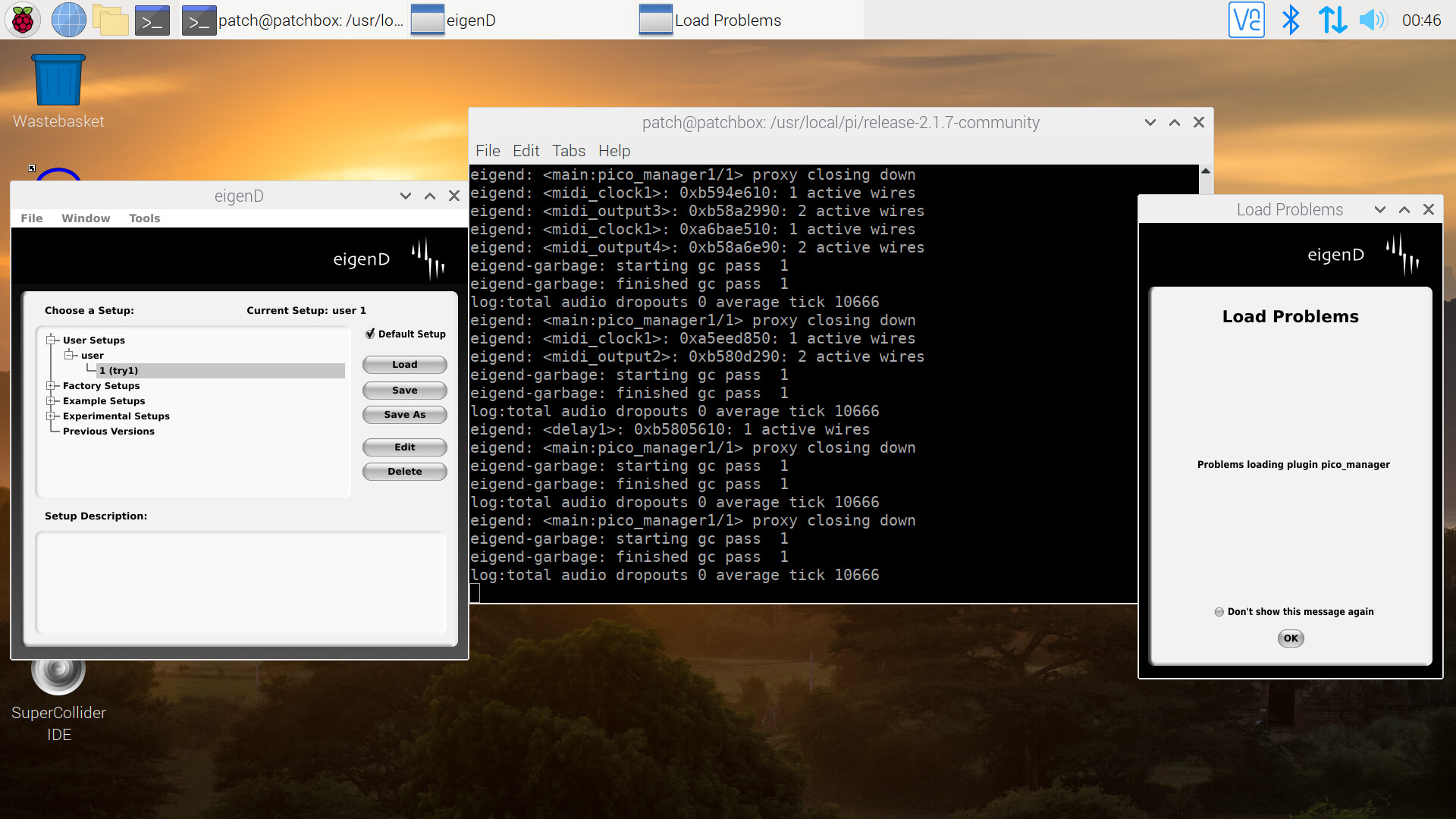one thing to bare in my most PD patches just run on a single core (its possibly to use multi core but few do… this actually works ‘well’ for MEC/EigenD, since they also need a dedicated core (since the main thread processing data has to be realtime too)
so often i found that a PD patch that worked without MEC usually was fine with MEC.
however there are a couple of things to check (e.g when you get xruns)
- cores are really in ‘performance’ mode… with raspbian distros the raspi-service will pop them back to ondemand on boot up… easy thing to miss!
- quantity of data
eigenharps generate a huge amount of data, last yeah in prep for 3e I actually did some work on improving the usability of mec in this area… since i found it was easy to just move the ‘bottleneck’ to another thread/core (!) … so thats not better
however…you PD patch still has to be able to process the quantity of messages its getting, so this may mean thinning the data stream (best at the MEC end) or being ‘considerate’ about the processing you do on it.
btw: I tend to use OSC rather than midi, not sure performance wise if thats worst or better… the reason i use OSC is its higher resolution.
note: following, Im going to say rPI… but actually I include things like bela/organelle/norns etc.
all that said… I have to say, I tend to have to keep ‘reviewing’ my intentions about rPI (etc) and Eigenharps…
as a geek, its easy for me to fall into a trap of using it ‘because I can’ !
sometimes I look back at this and realise Im being a bit daft…
we’ve spent serious $$$ on the Eigenharps, so to ‘hamstring’ it with a $40 rPI is a bit stupid 
thats not to say using a rPI is stupid… rather I find I need to think about WHY am i doing this!
for a pico, its really easy to justify…
a rPI makes it a standalone setup, that can also be portable (with a usb battery)
for a tau/alpha, its definitely more nuanced…
these cannot be portable since, they required a powered basestation…
even if we put a rPI inside the basestation, and battery powered it, its still not really that portable…
once you have the extra ‘bricks’ , does a laptop really add much inconvenience ?
(and no cost , I don’t think is a justifier… given the $$$ spent on the Eigenharp  )
)
BUT that does not mean it doesn’t have a role… actually I think it very much does…
the role I see for the tau/alpha is that the rPI (etc) is more like a dongle, something that just turns on and you forget it… no powering up of laptops, running EigenD… its just plugged into your studio setup ‘ready to use’… this is why MEC is the way it is… without a UI, the idea is more ‘set n’ forget’
sooo… yeah, I think this is where things like the Hyrdasynth are really exciting with this approach…
if MEC can just ‘disappear’ into the background, and its just you and the Tau + Hyrda… then its a winning combo.
I have to admit, at the moment Im lacking a decent polyphonic/mpe standalone synth for the Eigenharp,
I’ve been planning on creating some… but really not had time, to create something that really shines.
that in turn has made my ‘needs’ for MEC languish a bit.
(my eurorack ‘obsession’ has not helped in this area  )
)
BUT, my hope is the Osmose will change that…
Sure my main plan for the Osmose is to play its as keys BUT I think it’ll give me an impetus to have the Eigenharp ‘present’ on my midi router, so at anytime … I can use the EagenMatrix from it.
anyway… sorry for the ‘rambling’… but been wondering for a while… what is the role of a $40 computer when used with an expensive controller?! so these are my thoughts…
but very interested to hear what others think.