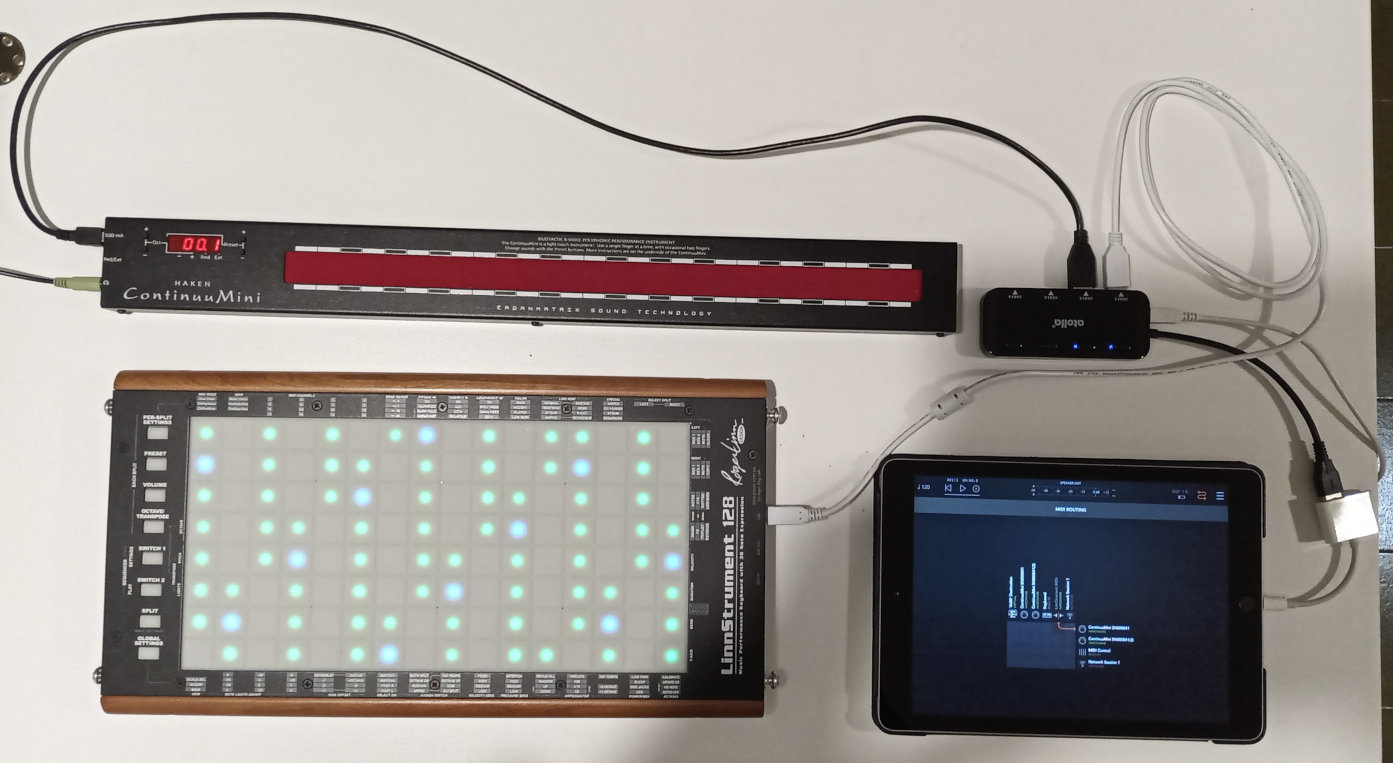It might be worth spending a little extra to get one of the HubMIDI products. (If you’re already carrying that enormous box around, why not make better use of the real estate by including a pair of 5 pin midi ports and just having that option?)
Just saw a review of the thing on Youtube. You are right, that thing is a lot bigger than I imagined!
Almost the same size range as the iConnectMIDI boxes or Organelle, which do a lot more - for more money though.
And having as few features (and ways to go wrong) as possible while still doing the job can also be more of a feature than a bug for a live setup!
So for somebody who looks for a solution for that particular problem it might still be an interesting option. Taking the one with DIN MIDI wouldn’t hurt though, right.
Will stick to what I have for now though.
I don’t have this one…
Probably not; the way ContinuuMini enumerates over USB…
Ugh, good to know. Which feature do I have to look for on the host side to determine whether it likely works or not?
Did anybody try a ContinuuMini with an Organelle or iConnectMidi?
Based on recent comments I decided to do a quick test using the Retrokits RK-005. I was mostly interested in whether the ContinuuMini USB midi worked fine with this sort of mostly config-less USB midi host/forwarding device. It does 
This solution doesnt cover the ‘all devices power from one plug’ scenario - for my test I powered a Linnstrument separately using its USB, and the midi part of Linnstrument was connected to the RK-005 using midi DIN. The ContinuuMini was plugged into the USB host port on the RK-005, and the other (non-host) usb on the RK-005 provided power to the RK-005 (and thus also the ContinuuMini). I believe I could do a variation of this setup using a USB hub connected to RK-005 USB host port, but I suspect it would need to be a powered hub. If I were using this sort of setup then I’d probably try and use a battery with 2 USB ports.
I have an Organelle M but I dont know how to use it yet. I’d be happy to test this but I’ll need instructions on what to do.
This was is how “low” I got, initialisation routine:
ContinuuMini on windows with USBView (debugger utility)
There is a post on Continuum FB about Endorphines Shuttle, you can search about.
aDevice Descriptor:
bcdUSB: 0x0110
bDeviceClass: 0x00
bDeviceSubClass: 0x00
bDeviceProtocol: 0x00
bMaxPacketSize0: 0x08 (8)
idVendor: 0x16C0
idProduct: 0x05E4
bcdDevice: 0x0100
iManufacturer: 0x01
0x0409: “Haken Audio”
iProduct: 0x02
0x0409: “ContinuuMini SN000243”
iSerialNumber: 0x00
bNumConfigurations: 0x01
ConnectionStatus: DeviceConnected
Current Config Value: 0x01
Device Bus Speed: Full
Device Address: 0x01
Open Pipes: 2
Endpoint Descriptor:
bEndpointAddress: 0x81 IN
Transfer Type: Bulk
wMaxPacketSize: 0x0008 (8)
wInterval: 0x0000
bSyncAddress: 0x00
Endpoint Descriptor:
bEndpointAddress: 0x01 OUT
Transfer Type: Bulk
wMaxPacketSize: 0x0008 (8)
wInterval: 0x0000
bSyncAddress: 0x00
Configuration Descriptor:
wTotalLength: 0x0065
bNumInterfaces: 0x02
bConfigurationValue: 0x01
iConfiguration: 0x00
bmAttributes: 0x80 (Bus Powered )
MaxPower: 0xFA (500 Ma)
Interface Descriptor:
bInterfaceNumber: 0x00
bAlternateSetting: 0x00
bNumEndpoints: 0x00
bInterfaceClass: 0x01 (Audio)
bInterfaceSubClass: 0x01 (Audio Control)
bInterfaceProtocol: 0x00
iInterface: 0x00
Audio Control Interface Header Descriptor:
bLength: 0x09
bDescriptorType: 0x24
bDescriptorSubtype: 0x01
bcdADC: 0x0100
wTotalLength: 0x0009
bInCollection: 0x01
baInterfaceNr[1]: 0x01
Interface Descriptor:
bInterfaceNumber: 0x01
bAlternateSetting: 0x00
bNumEndpoints: 0x02
bInterfaceClass: 0x01 (Audio)
bInterfaceSubClass: 0x03 (MIDI Streaming)
bInterfaceProtocol: 0x00
iInterface: 0x00
Unknown Descriptor:
bDescriptorType: 0x24
bLength: 0x07
07 24 01 00 01 41 00
Unknown Descriptor:
bDescriptorType: 0x24
bLength: 0x06
06 24 02 01 01 00
Unknown Descriptor:
bDescriptorType: 0x24
bLength: 0x06
06 24 02 02 02 00
Unknown Descriptor:
bDescriptorType: 0x24
bLength: 0x09
09 24 03 01 03 01 02 01 00
Unknown Descriptor:
bDescriptorType: 0x24
bLength: 0x09
09 24 03 02 04 01 01 01 00
Endpoint Descriptor:
bEndpointAddress: 0x81 IN
Transfer Type: Bulk
wMaxPacketSize: 0x0008 (8)
wInterval: 0x0000
bSyncAddress: 0x00
Unknown Descriptor:
bDescriptorType: 0x25
bLength: 0x05
05 25 01 01 03
Endpoint Descriptor:
bEndpointAddress: 0x01 OUT
Transfer Type: Bulk
wMaxPacketSize: 0x0008 (8)
wInterval: 0x0000
bSyncAddress: 0x00
Unknown Descriptor:
bDescriptorType: 0x25
bLength: 0x05
05 25 01 01 01
Thanks for the infos. Honestly unsure what conclusion to draw out of that. Does the Continuumini only work with hosts where no hub is involved? (That would rule out many usual PCs also, as their external USB ports are often realized via an internal hub going to one or two real motherboard side USB-ports).
Fingers crossed that it will work at least with Organelle…
I repeated my earlier RK-005 test but this time using a hub and yes, it stopped the ContinuuMini from working. Normally I would try more than one hub for this sort of test but I dont have access to another suitable candidate right now.
I will try something with the Organelle M shortly but I will just be stumbling round and dont know if I will be able to give you a definitive answer on that one tonight.
OK I stuck the ContinuuMini into an Organelle M USB port and it showed up in midi settings as a device, and I was able to use the ContinuuMini to play Organelle sounds. Thats all I am equipped to try with this right now, but it looks promising to me.
Thanks for testing. Good to hear!
This post from Mark Harris (@thetechnobear) about configuring MIDI routing on the Organelle looks promising. (I apologize that I’m too tired tonight to try it out myself.)
If you want to do ‘automatic’ routing of midi on a rPI or an Organelle - there is a great little ‘app’ called amidiauto - this can run in the background and will by default route all midi between connected devices.
( it has a config / rules file which can be used to tailor this behavior).
You can find it in the blokas GitHub repo.
—
My experience with midi usb on axoloti shows it can be a bit finicky at times , and when your developing a new device you cannot test against every device/host combo - so not uncommon to see these kind of quirks.
things like pc, Mac, rPI, organelle have drivers that have had these quirks ironed out over a long period of time by various bug reports etc.
Here’s my setup, pretty similar to @keymanpal’s above from two years ago:
Using the internal AUM MIDI routing, which unfortunately stops when AUM is backgrounded(!). I’ll check the other suggested iOS MIDI routing solutions.
Happily SpringSound by @Anckorage sees the ContinuuMini and works well. 
Using the Organelle as MIDI router between Continuum and Morphs (or Linnstrument etc.) (Thanks to a tutorial thread from @thetechnobear : https://forum.critterandguitari.com/t/how-to-advanced-midi-setup-3-1/2264)
Morph(USB)-to-Organelle-to-Continuumini(USB) works well with that combo. Morph(USB)-to-Organelle-to-PC(DIN-MIDI-Interface) still leads to some queueing when playing faster notes. Still have to test with Organelle OS 4, improvements in that departement are in the release notes, so sounds promising.
Also I still sometimes get hanging notes when trying to play more than two notes with Organelle-internal synths.
But Morph->Organelle->Continuumini is a lot of fun! And Eigenharp->Organelle(MEC)->Continuumini is also great! My EaganMatrix goto presets atm.: 1011 (so good and versatile! Can do string-like, vocal-like and “crazy” sounds all from the same preset) and I think 406 (simple but nice).
P.S.: When adding several MIDI controllers (like my four Morphs) to the Organelle some configuration changes are needed to get audio-out of the Organelle to work with that combo, because the ID of the Organelle audio card changes in that case. There is also a thread from @thetechnobear how to fix this: https://forum.critterandguitari.com/t/how-to-pd-using-an-external-usb-audio-interface/2463
Thanks everyone for all the info on this thread about controlling Continuumini with a Linny.
I just received my CM today. I want to find a control solution that doesn’t require USB routing thru an iPad so I can fiddle with less computers.
@Dan your Kenton Usb Host looks promising. How do you edit presets though? Do you need to unplug the CM from the Host, plug CM into a computer, edit preset, unplug, then reconnect to the Host? Its a shame you can’t edit presets WHILE controlling with the Linny.
When I’m editing the presets I’m connected through my computer. I only use the direct USB routing when I’m playing live.
Hi! Technically you could connect both your Linnstrument and your ContinuuMini to the computer and use it as a midi router that routes the Linnstrument events to the CM (and just choose the CM inside the EaganMatrix software for configuration). Most DAWs or Live-Hosts allow routing from a midi in to a midi out of choice.
I’m using the Organelle for that, as kind of a midi router. But it’s honestly not very stable. After some time the EaganMatrix software just looses connection and I have to restart the entire chain to get it working again. So for longer editing sessions it is better to take the Organelle out of the equation and connect everything directly to the Mac/(PC).
Duh! When I’m editing presets I’ll connect it to my computer anyway. Of course! OK buying the Kenton product now.
Thanks @Dan and @NothanUmber!
 rPi is a nice contender for this.
rPi is a nice contender for this.