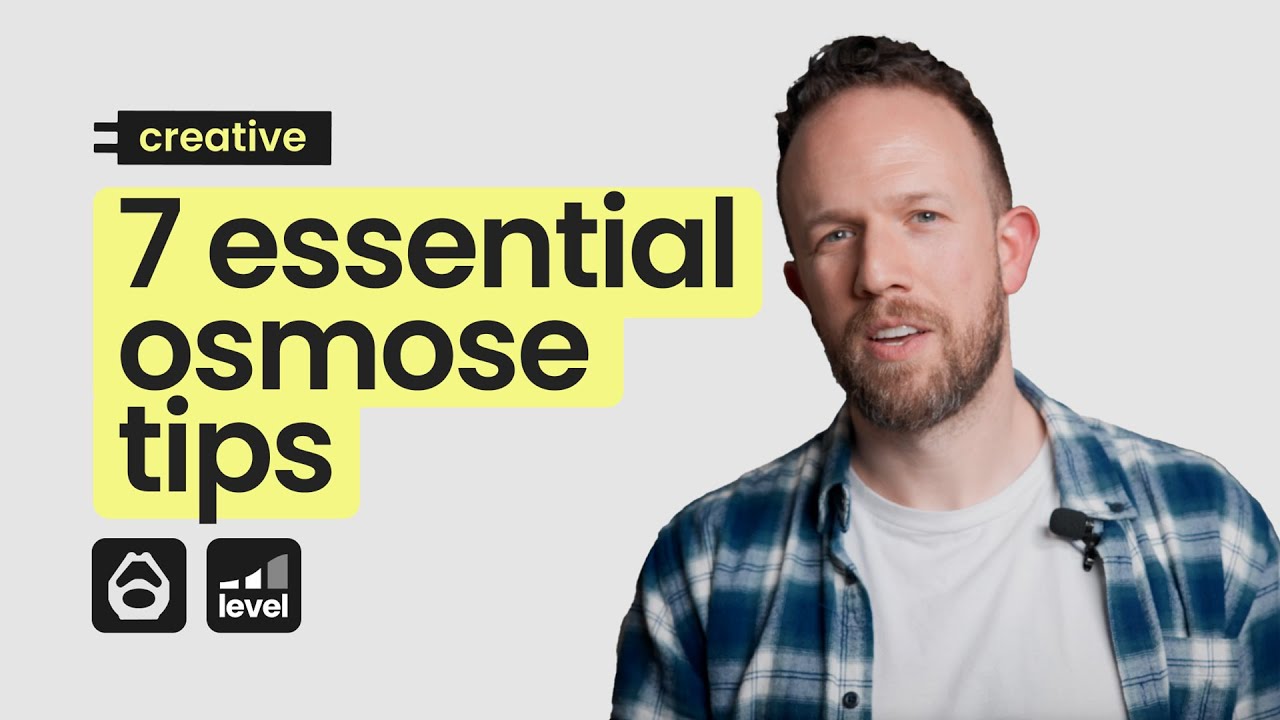Starting this thread for sharing tips and tricks.
Having fun automating macro controls via CC from the iOS Ribn app. It’s a touch controlled EG/LFO app. Just add supported CC’s on ch.1, label them if you like, and make sure to select Port 2 under the the app’s MIDI menu.
Video: Osmose CC control - Emalm
Can you tell me how you did this? I can’t figure it out. I just got an Osmose and a Korg Nanokontrol 2 and for the life of me cannot figure out how to get them to communicate. Did you use the Haken Editor for this?
I’m not sure where you’re having trouble. Is it with routing the MIDI, or is it configuring the NanoKontrol2 to send CCs useful on the Osmose?
To route the MIDI in the Haken editor:
(Here it’s my Continuum, but it would be the same for the Osmose on Port 2).
Without the Haken Editor, you’d use some other means to route the NanoKontrol’s output to your EM device. This could using a MIDI Host box like a MIO XL, a Raspberry Pi, but the possibilities are endless.
As for NanoKontrol2 configuration, it’s a matter of running the Korg Kontrol Editor, and assigning the appropriate ccs to the knobs and sliders, using the CC reference from the Continuum User Guide.
Just wanted to thank you for this; it worked! Sorry for being confusing. Turns out there were two problems. The first was I wasn’t sure how to get the Haken Editor working. Your advice helped with that. The second, as it turns out, is just that the Korg NanoKontrol 2 doesn’t get along well with Logic, so I replaced it. Everything works now, thank you! I spent way too much time failing to get this to work lol
Their new video series got off to an excellent start, managing to explore many areas that havent really featured properly in most of the videos that came out since its launch.
This one is pretty close to Josh’s ContinuuCon 2024 presentation in terms of content - only more formal, produced, and edited. Continuum community insider jokes removed, too ;-). As always, Josh does a fantastic job communicating and demonstrating all the points.