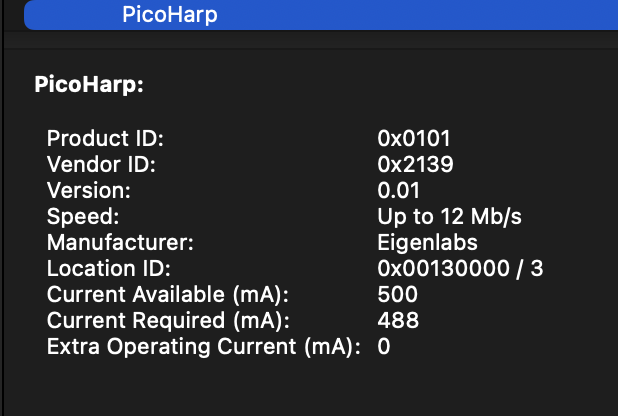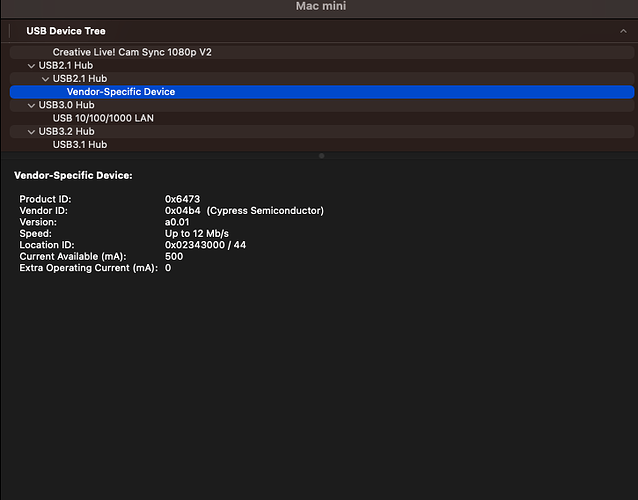mod note: moved to a new topic
ok… so, if you have the Eigenharp module with an empty patch OR with audio module and audio interface set. then touching a key you will see ‘activity’ on the MAIN led in vcv.
also if you have loaded the 1-simple tutorial patch the top most led should light green - as its the start of the scale. (assuming AUDIO module is set)
( you can see this in my video)
if it doesn’t I suspect the issue is more likely hardware related.
as @keymanpal says, first thing to do is look at the USB system information and see if the computer is seeing the pico, and also if the firmware is loading.
it’ll have product id 0x0001 before firmware is loaded, then switch to 0x101 on loading. (iirc)
have you had this pico working before on these computers?
if you are using an M2 Mac… what adapter/hub are you using to convert from usb-c to usb-a? have you used this with the pico before (successfully)
unfortunately, as I mentioned in my troubleshooting guide… the pico is very temperamental with usb cables/ports etc… many newcomers have issues (including with EigenD)
we have been testing on M1/M2 Macs, and using macOS up to the latest (Sonoma 14.2.1) so its doubtful its an os/Mac issue.
to be clear, EigenD is not required… and will not help, I’d only test with EigenD IF you have it already installed.
my m2 laptop running Sonoma has never had EigenD installed on it, and works perfectly 
as for ‘more information’… IF you can see the usb device
you can start VCV Rack from the command line (aka Terminal), then when you add the Eigenharp module a LOT of messages will appear in the terminal window, which’ll indicate any issues.
however, I highly doubt, the usb device is present … in which case you get nothing much, since the application cannot see the pico due to a ‘faulty’ usb connection.