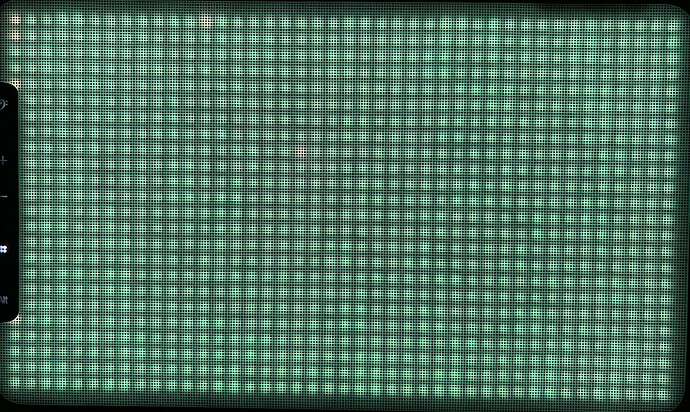When switching on auto calibration (“home” + “+”) then it shows some areas in white or red, apparently asking the user to press those. Once done so, the sensitivity of these areas is completely inconsistent. Best way to get it calibrated again seems to be to unplug and re-plug the power adapter, then the fully automatic calibration does it’s thing and it’s all good again.
Might be that just pressing on the white/red areas isn’t what is meant to be done? In that case the process could benefit from a more in depth description in the manual.
could you get the ‘automatic calibration’ to be re-run? (home , + , - )
didn’t seem to work for me…
… as you say I ended up rebooting it, which clears everything and re-calibrates.
sleep doesn’t work either… perhaps if they ‘fix’ that, they can make it re-calibrate on wake-up, then that would be enough for me.
I will say, I only once had stuck notes , but I think that was my fault…
I put it on top of the supplied case, to try to make it less noisy when I was hitting the pads ( * ) … and that seem to ‘upset it’ … probably if I power cycled it, it would have been ok.
( * ) Ive got it on a wooden desk which vibrate badly if you start tapping on it… so need to do something to help with that… some kind of absorption , perhaps small bit of foam?
btw: its fun to ‘drum’ on isn’t it 
I have it on metal rays which are on the keyboard stand (see picture in the other thread). Pretty sturdy. Not a mobile solution though…
1 Like
Calibration seems paramount from time to time…
I pressed “Home and +”
some RED crosses light up, I just tap twice for each of those appearing and I go on having fun 
I only did the “+ and -” once last week (ERAE light up all white and with one finger swipe to get green (some yellow led seem more difficult to go to green)
Lively surface…
hmm, ok… so I did have a quick play with this …
congrats to @keymanpal to figuring it out…
so +/- , this seems to be the expert calibration mode,
seems to work, though I noticed 2 spots , stay yellow regardless of how hard I press them!
for me this goes from white → yellow → green
(I need to retry with circular movements, as mentioned in manual, I just tried going over surface in lines)
home with + , yeah, thats weird as you say touching the crosses changes their colours, and they they go red and then turn off (or something like that)
I assume this calibration is stored, so that when you power cycle its keeps it?
but a bit unclear so far 
“home and +” I don’t think so; I mention lively surface,I should also said - reactive  as you go press harder here then there… every time is different,
as you go press harder here then there… every time is different,
I go as Roger Linn “…impressed with the touch sensitivity…” and so this sensitivity may have a “price” (close to the threshold of “noise”-touch?)
I also have seen this, seems to change though, one day its upper left corner, near the “buttons”- I just run it also:
1 Like