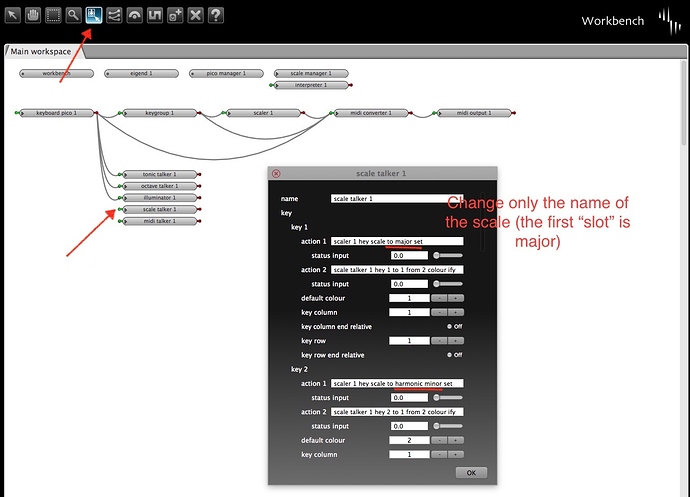With macOS 10.15, Apple has removed support for 32 bit applications and libraries.
This means the Eigenlabs version of EigenD will no longer work, or any of the 32 bit community releases.
You will now need to use the 64 bit community version (2.1.7+) of EigenD which can be found here:
The ‘good news’ is that I released a 64 bit version quite a while back, and many users have been using it without any issues… so we are ready for 10.15.
also @Hiromitsu has been kindly testing this version on 10.15 and sharing his experience on this thread - thank you!
unfortunately at this time, the installation is not just one click, you need to install python, and also a couple of other small step, where are described in this post and also in the releases notes (which I recommend you read!)
I do hope to improve this, but given macOS Catalina is imminent, I thought it was important to bring this information together for those who are upgrading.
Known Issues / Limitations
- EigenCommand and EigenBrowser will not work, you will need to use Workbench
- 32 bit VST/AU plugins will no longer work
- The EigenD resources contains 32 bit plugins these will no longer work
also be aware… independent of EigenD / Eigenharps
other developers/manufactures may not have updated their software yet to handle 10.15, so you are advised to check with them first (e.g. DAWS, Drivers, VSTs/AUs)
Installation
a) download and install runtime package
EigenD-Runtime-1.0.1.pkg from above GitHub link
you will not need to do this step if you upgrading macOS, if you already have the 32 bit version of eigenD installed from a previous version of macOS, you should only need to do (b) and ©
b) download and install Python 2.7.10 64 bit from python.org
aka Python 2.7.10 i386/x86_64
Python 2.7.10 :
https://www.python.org/ftp/python/2.7.10/python-2.7.10-macosx10.6.pkg
after installation you need to do the following:
launch ‘Terminal’ and then paste the following command into it
cp -R /usr/local/pi/Python.framework/Versions/2.7/lib/python2.7/site-packages/* /Library/Frameworks/Python.framework/Versions/2.7/lib/python2.7/site-packagesthis is to install some python packages that are used by egged
c) download and install 64 bit version of EigenD
EigenD-gpl-2.1.7-community-x86_64.pkg from above GitHub link
d) install ‘EigenD resources’ (optional)
see below for how too.
EigenD resource contains plugins (which will no longer work, since are 32 bit) and samples, as such they do not have to be installed, if you do not require these things. But the factory setups do expect them to be there.
once installed, you need to run the PlugIn scanner in EigenD and do a FULL scan, so that your 64 bit plugins are found.
Future Plans
When I have time (pretty busy at the moment unfortunately), I do hope to simplify the above, so we can get back to a ‘one click’ install type scenario.
The world is going 64 bit only, so from here on like other software developers I’ll only release 64 bit versions.
The reasons are simple:
a) It’s very time-consuming creating supporting, building and testing 2 different versions
b) I’d need to keep another mac around on an old version of macOS to do the build and testing etc.
c) There are many areas that need working on, and it feels right that effort is spent on moving forwards rather than looking back.
d) its possible some libraries will cease to work/be made available for 32 bit… my main concern here would be Juce with is used for the UI.
so, if you need a 32 bit version there are two options:
i) continue to use the 2.1.7 32 bit version
ii) build the 32bit version from source.
I’m not going to support this, but it should work, and Id accept ‘compatible’ pull requests if fixes are needed in the future.
Installing EigenD resources
from macOS 10.11 onwards, we are not able to install directly to the directory /use, rather we have to use /usr/local - unfortunately as yet, I have not updated the resource package.
so to install you need to initially disable SIP to install the package
- disable SIP, google for more info and how to do this, example here
- install resources… if you didnt disable SIP, this step will fail, so if it works things are good

- launch finder window, menu -> go -> go to folder, enter /usr/pi
- launch another finder window, menu -> go -> go to folder, enter /usr/local/pi
- now have two finder windows, so drag whats in /usr/pi to /user/local/pi …
you will be asked for your admin password, since these directories are ‘protected’ - launch EigenD with factory setup,
the piano sound should now work,as resources contain the sample - re-enable SIP (recommended, as in principle its good protection)