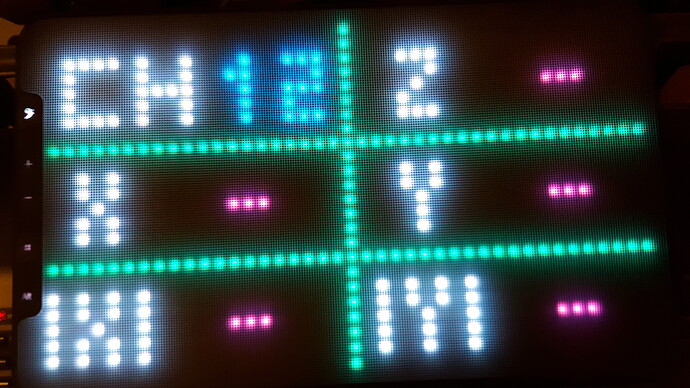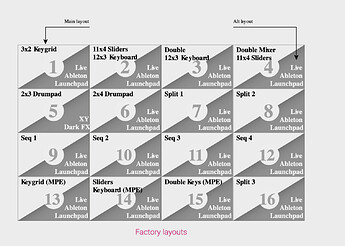Yeah it says 100-240V.
Yepp, only one (the wrong) top provided.
Ahhh, I would hack it right away!
- shrinking tubing and a piece of wiring and a plug….
Good eyes ![]() Yes, it’s the same company and the same system, but not 5V USB but a 15V 0.8A trafo.
Yes, it’s the same company and the same system, but not 5V USB but a 15V 0.8A trafo.
Let’s see whether I can find my travel adapter. This might be the “hack” I need 
oh, is 0.8A … the manual says they are going to provide 15v @ 2A … which did seem a bit excessive, even given the number of leds 
do you have a 12v supply that fits? they are pretty common …
if they are supply 15v @ 0.8A, that’s 12w, so a 12v @ 1A will be fine.
but you could double check.
(oh, and check, and double check, the polarity of the DC connector before connecting !!!)
Yepp, better to double check. They write that using the wrong power supply voids warranty. The thing is expensive enough that try first ask later might not be worth it. And I’m used to waiting now already anyways 
Voltmeter /multimeter ![]()
Might be worth buying at some point… ![]()
Looked at the wrong row, 0.8A is input  Output is 15V, 2A, 30W, as indicated in the manual.
Output is 15V, 2A, 30W, as indicated in the manual.
Good news - found the travel adapter.
Bad news - it was only Euro to world, not the other way around.
Good news - the next electro shop had the world to Euro adapter needed.
The indeed very good news are - it works!
Nice touch feeling on first try!
Let the journey begin!
Congrats Ferdinand!!
Looking nice  Have tons of fun!!
Have tons of fun!!
Exciting! I’d love to hear how the play feel compares to the LinnStrument. I imagine so much of the playability of these instruments comes down to the fine tuning of the firmware. Since the Erae is trying to do so much (expressive grid, piano, drum pads, etc), I wonder if it will be too broad of a target to optimize for any one use case.
Touch is nice! Slightly softer than Linnstrument. Don’t notice any latency. (Neither with Erae nor with Linnstrument).
Currently the ERAE Lab that is needed to configure the Erae isn’t available for download yet (“coming soon”). And on first sight none of the 16 default layouts seems to be set up for MPE? Pressure (Z) doesn’t seem to be mapped in any layout either? And is there only one output channel per layout? (For MPE it is usually a range)
There is a page with mapping settings (long press on the clef), but I can’t change anything there.
Only got non-MPE synths working atm.
So, could still be early days for the firmware. Or me not getting it. Or both 
Here the description: Notice ERAE Touch
what does layout 13, 14, and 15 send out? (these are all labelled as MPE modes)
I though 13 was pretty much the ‘standard’ mpe setup we’d expect?
I can imagine that the mapping gestures isn’t working/relevant (?) for MPE.
In layout 13 apparently the lower three rows send on channel 12 and the upper ones on channel 13. (This is always constant, no matter how many fingers I press down in an area concurrently).
For 14 it is channels 1, 2 and 15 (from down to up).
And for 15 (the “API zone” layout) I get no MIDI out.
The Midi CC mapping page is also misleading. So e.g. in layout 13 there is definitely pitch bend on X, but the mapping page looks like this:
The midi channel shown here seems to correspond to the last key pressed. So in this case I pressed a key from the lower three rows.
hmm, from your description the layouts are different to what’s described in the manual?
13 should be a full grid with mpe…
the manual says a couple of things …
- that gestures screen will show properties of last element touch.
- also the it sounds like MPE is a particular property (last page of manual), this would make sense since MPE needs to ‘voice’ the pads as they are pressed.
if its always using the same midi channel , I guess its not got MPE active?
Yepp, looks like it. Still not convinced that it’s just me doing things wrong.
No idea what that could be though. Here I play several notes in to lower area of layout 13 -and I only seem to get midi events on channel 12.
erae layout13 channel 12 video
Edit: Yeah, could be that there is an “MPE on” switch that has to be toggled in the yet-to-come Erae Lab.
Would have expected that this is per-layout though and not global (so the layouts 13 and 14 should be MPE without further ado?).
Edit2: Yepp, sounds plausible that the MPE settings would be separate from what can be set up on the cc mapping site. That would explain that part.
But we have already seen that this can do MPE in various videos. So I’m positive that I will get this to run.
from the manual, it sounds like this would be at the ‘elements’ level.
so you could have an mpe grid at the bottom, then sliders above it that were just sending cc (so non-mpe) … there’s talk of setting channel range for mpe.
could just be something odd with layouts installed, as you say im sure it will be clear when they push Erae Lab out.
I think you’re one of the first to get it, so im sure there will be the odd hiccup in first few days ![]()
reach out to @embodme , they could have a look, and perhaps can say when Erae Lab will be available?
Will do! Think things will clear up pretty fast.
indeed… they are probably going through a very hectic time at the moment, assembling, packing and shipping… lots to do !
btw: perhaps create individual topics for any issues (or demos  ) , will be easier to track.
) , will be easier to track.