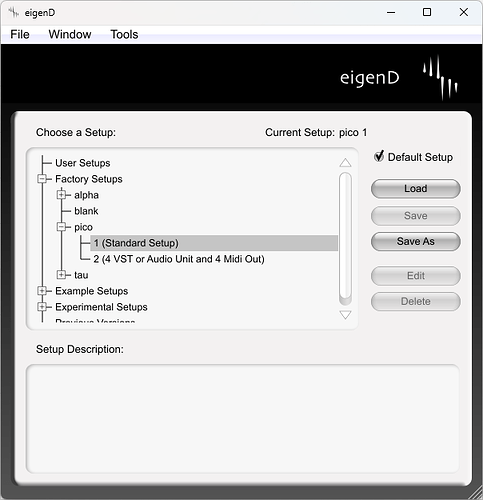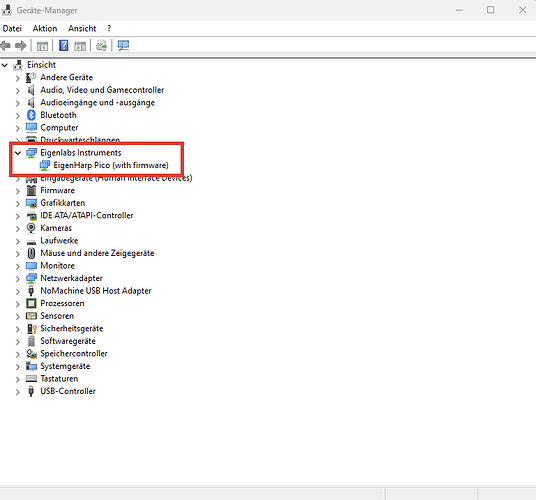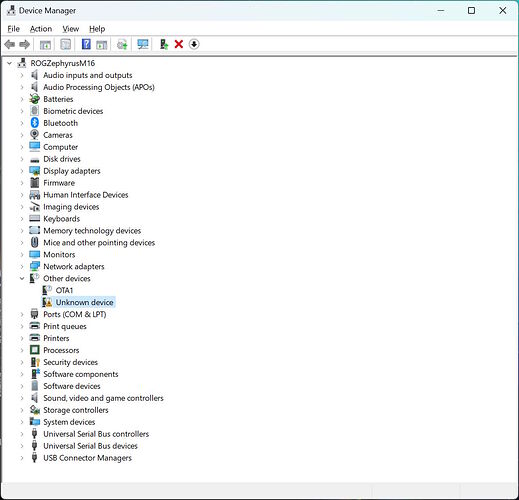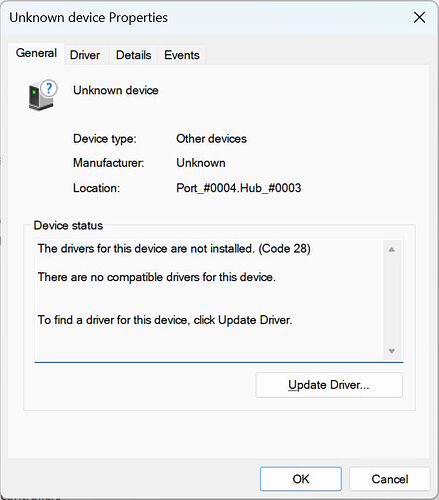Hey, all!
Just got a used Eigenharp Pico off eBay, and am trying to get it set up. The flash drive it came with doesn’t appear to be original, and only has some .pkg files on it, which aren’t usable for Windows as far as I can tell.
I came across this thread: How to install and run EigenD in 2023+ [wiki] - #6 by thetechnobear
And have been trying to follow the instructions, but it isn’t very straightforward. The thread leads to a release notes page on GitHub which says it’s important to read the installation notes, but I can’t find any link to said installation notes.
Nonetheless, I’ve done everything I can find to do between the linked thread and the GitHub page, including installing the latest version of Python, installing the Windows driver, and downloading and trying to install EigenD-gpl-2.1.7-community-win32.exe.
However, for that last one, I’m getting the message: “Please install the EigenD support package before installing EigenD.” And I’ve not yet been able to determine what or where the EigenD support package is.
Thanks in advance for your help!
Editing to add: I’m running Windows 11 Home on an Asus ROG Zephyrus M16 with an i9-11900H processor and 24 GB RAM.