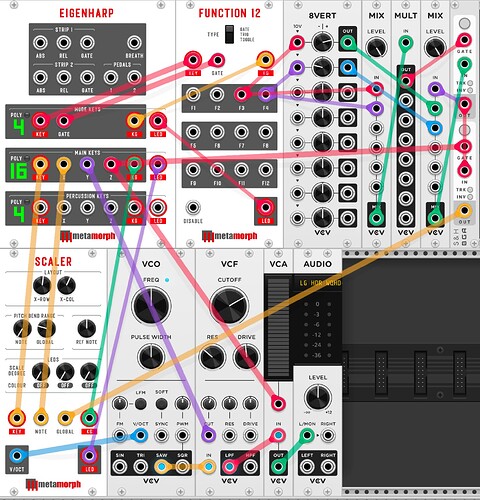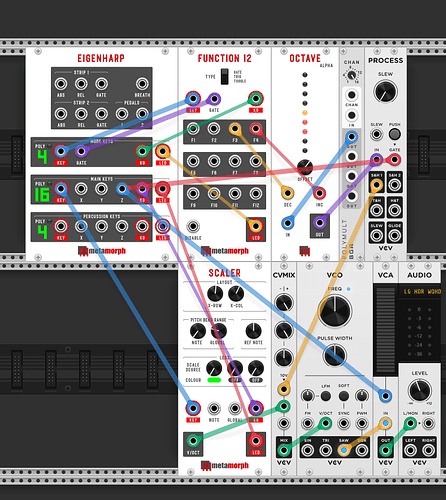I’ve added a note to the getting started topic to highlight this, as its easy to forget .
(even though my patches do have a NOTE pointing this out)
but, its a good opportunity to dig in a bit.
edit : Ive also added a new troubleshooting topic on the wiki, which covers this and a few other possible issues new users may face.
AUDIO module - set it correctly !
tl;dr; most patches will have an (vcvrack) AUDIO modules which is used to interface to your audio interface - this MUST be set correctly for your Eigenharp to work!
the reason for this is the processing of the Eigenharp messages is at sample rate sync’d to your audio interface clock, done via the AUDIO interface.
if this is incorrectly configured, you will see NO activity.
this is the most common issue users will face when loading a patch from someone else
lets explore this in a little more detail… as its kind of interesting
no audio module … it works!
IF you create an empty patch, without any AUDIO interface module, the Eigenharp WIIL work.
why, you said above it needs the audio clock to work?
because, in this special case… VCV rack creates an internal clock as a substitute.
however, this internal clock is disabled as soon as you create an AUDIO module !
loading someone else’s (incl demos) patches
this leads to the issue we see when loading someone else’s patch.
they will have an AUDIO module, but it will be save pointing to their audio interface which will not be present/valid - so you end up with no audio clock until you re-configure it.
really, vcv rack should default to the system’s default audio interface, however it does not.
multiple AUDIO modules, and master
what happens if you have multiple AUDIO modules pointing to different audio interfaces?
by default, the first AUDIO module you add to the patch will be the master , and this will be used as the audio clock. any other will be a slave and will sync to this clock.
you can change this on the AUDIO module menu, and set any other module to be the master, and so be the primary audio clock.
as I said TL;DR…if you ever load a 3rd party patch, the first thing to do is to set the audio interface on the AUDIO module