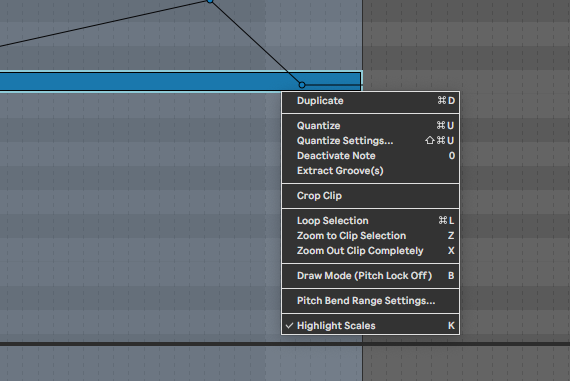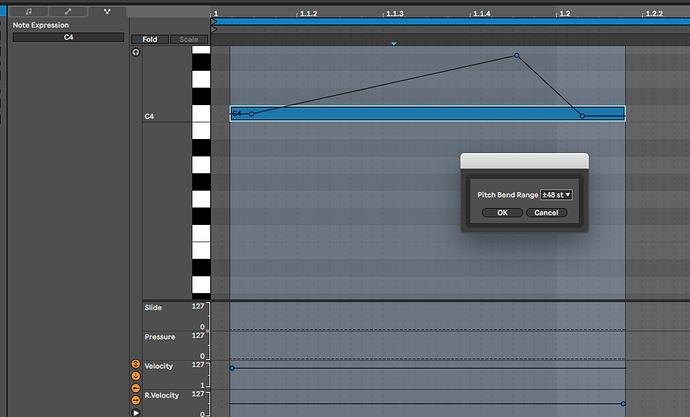Wavetable , Aalto - yes.
Plasmonic … I don’t know, if its an MPE enabled VST. yes, should work.
Striso, should be fine - any MPE controller ![]()
where did you see this? Ive not see this.
I don’t think this is part of Live… sounds like its an instrument parameter?
I’ve not seen anything smoothing… (though of course, Im sure it only record the automation at a certain level of detail) … in fact I hope they give us simplify envelop functionality, to smooth it out a bit ![]()
above, Ive listed what is currently MPE enabled.
overall I think its quite a similar approach…
however… things thats seem a little different (and improved)
- you can see all expression at once (in bws 3.03 at least) , you can only see one expression type at at time
- its using abletons ‘standard’ automation editor, so when you edit, you can not only add points, but draw in shapes, or use curves.
its this better automation editing that I think makes it more attractive to edit the data… though Id want to be able to smooth out the data first… given otherwise it’ll just be a ton of data points.
I do think that bitwigs ‘modulator’ approach is fantastic… though I think this (in mpe context) only works for internal instruments. then we have things like ‘The Grid’… which I really like.
but we are then into a more general ableton vs bitwig debate.
at a random stab (and I believe this generally) … I think
Ableton has the edge for editing/recording
Bitwig has the edge for sound design exploring. (*)
(*) of course, ableton has M4L up its sleeves for this, but its not as quick n’ easy (imho) , which means Im much less likely to use it (even as a geek ![]() )
)
but I love both… and do plan on upgrading my BWS license to latest version.
oh, completely ‘off-side’ , I think Cubase possibly still has best MPE editor … but I find the rest of it a bit too complex/heavy for my own personal use.