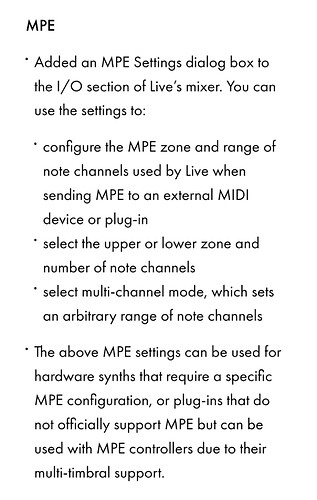Hello all! I’m making this post tentatively and will delete it if it’s been discussed or isn’t what I’m thinking, but, apparently the Ableton Push and Push 2 controllers will soon be considered “MPE Controllers” of a sort in Ableton Live 11 and later.
Or at least that’s what this CDM article determined and demonstrated by this video it links to.
It says:
“connect a Push 1 or Push 2 to Live 11, and enter the Setup menu on the Push hardware. You’ll find a new parameter called Pressure, which you can switch from ‘Mono’ to ‘Poly.’ (I’ve confirmed this with Ableton.
Note Expression from Push can be played right into Clips and played back or edited.
You always had pressure sensitivity on Push, but pressing with any finger impacted the whole instrument you were playing. With Poly Pressure on, Push senses and transmits individual pad pressure – so if your left-hand thumb presses harder and your right-hand index finger lighter, those register independently.
That has instant benefits inside Live 11, too. You can record that poly pressure data into Live. You can edit it and play it back inside Clips (in the new Expression tab). You can use MPE-capable instruments – including now Ableton’s own Sampler, Simpler, Wavetable, and Arpeggiator. You can play third-party instruments that support MPE via Live, at least as far as playing them with poly aftertouch. And you can map that pressure to other parameters, using the new MPE Control device.
The relevance to Push / Push 2 here is that you can apply pressure to individual pads, but not per-note pitch bend, for instance – there aren’t hardware sensors on the Push to even accomplish that. The pitch and modulation strips work as channel-wide controllers, just as they always did.”
As mentioned in the title, it’s only for “multi-pressure expression” and not pitch bending, but I thought I’d get this “invisible upgrade” on our MPE radar here on the forums in case there are people in the future who could benefit from this “poly-pressure” feature that’s already inherent to the Push and Push 2 controllers once Ableton Live 11 hits.
Let me know any corrections or thoughts on the value or accuracy of the information, here!