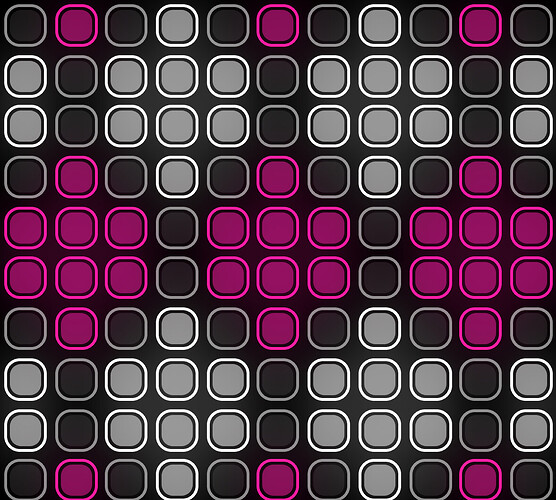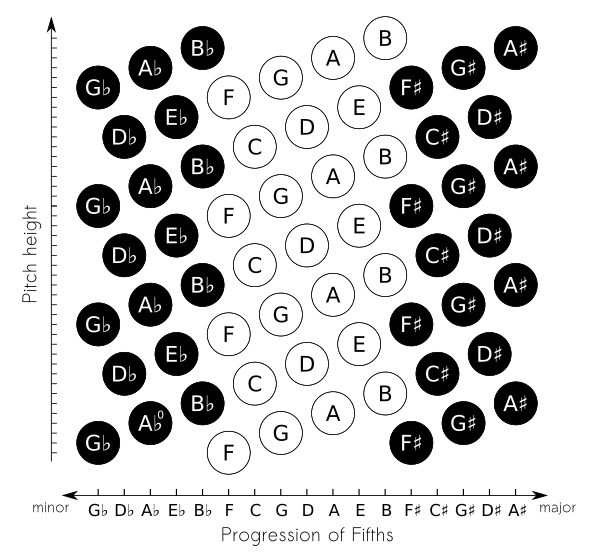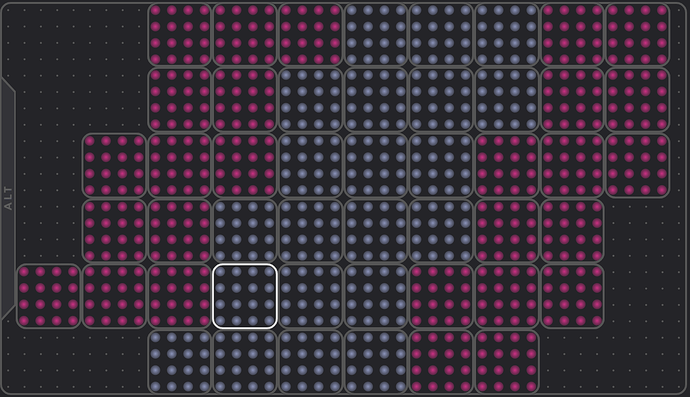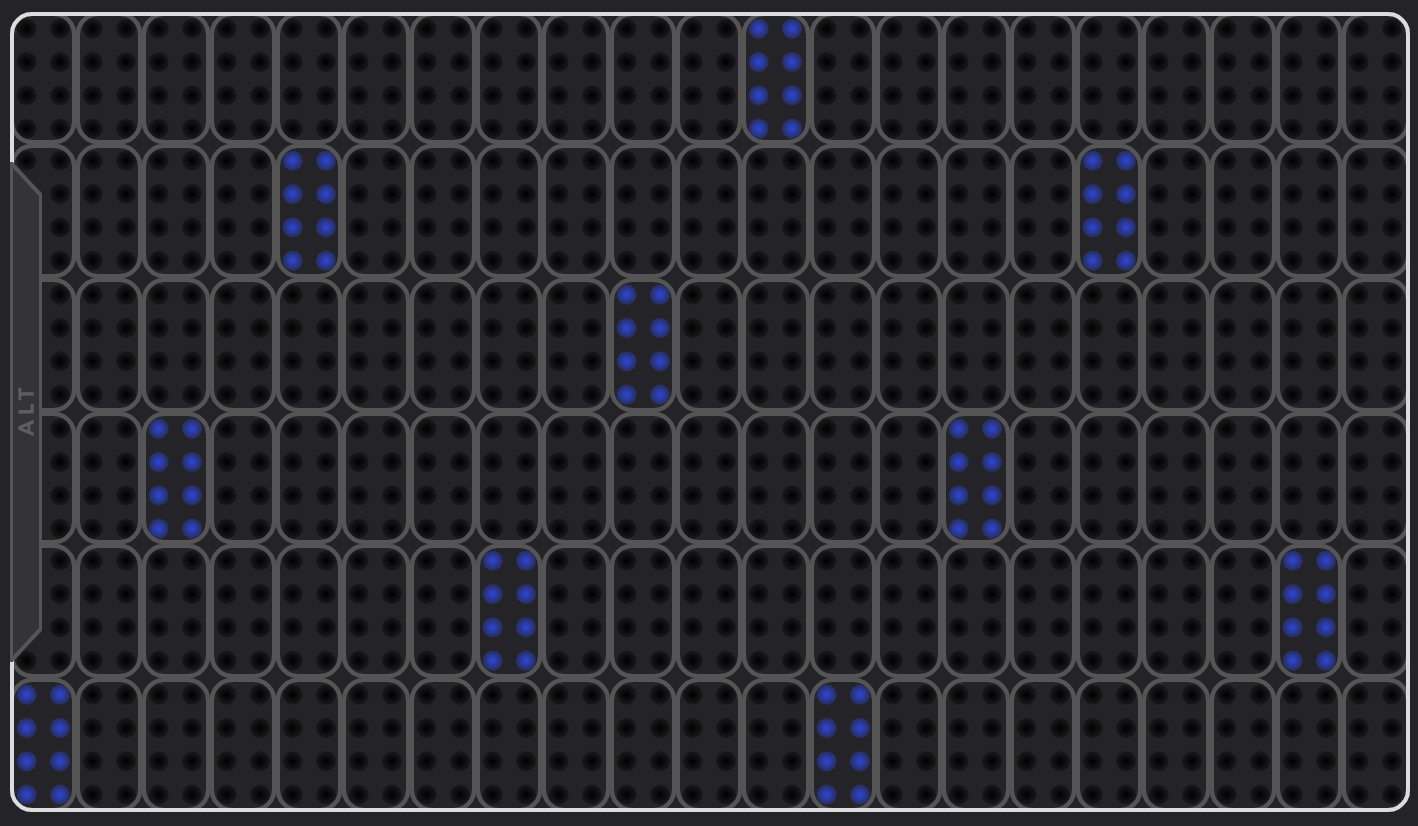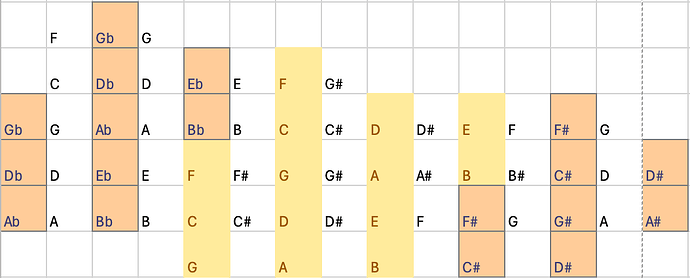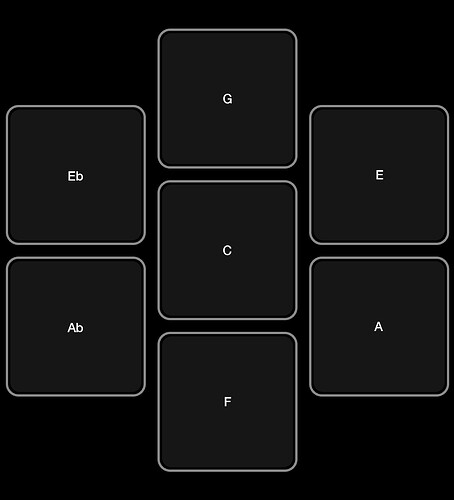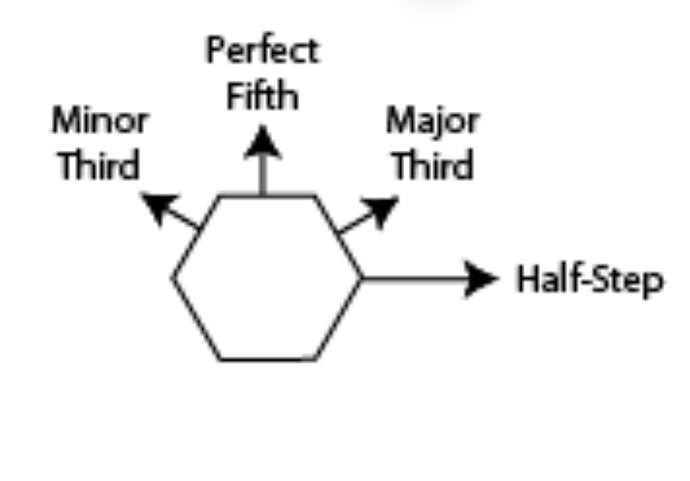As for the new Erae lab software, I‘d love to see a wicki Hayden layout module in addition to the „standard“ keygrid module. My experience with the linnstrument is that it’s great for transferring knowledge from the guitar fretboard and for playing melodies, but not so great for playing chords because playing 4th (or inverted 5ths) is very awkward for the hands.
Not sure if a hexagonal key shape could be done on the erae, but I’ve seen versions with square keys as well.
yeah, Id like to play with this too… I find it really inspiring using different layouts.
with the ‘granularity’ of the leds, Im not sure you’d be able to create a hex layout…without each hex become too big.
but certainly you could do offset squares/rectangles, for a ‘lo-fi’ version ![]()
you could even try mocking this up today in the EraeLab editor.
one interesting point here, is that currently there is a limit on the number of elements you can put in a layout, but apparently this limit will be removed in ‘next’ firmware.
but here is a suggestion (for the community perhaps):
perhaps ‘draw’ the layout you’d want, using the constraints we know the the ET has ( * ) … then post here (put in a separate topic), and tag embodme. perhaps we can get a discussion, and come up with a good solution.
Im sure embodme would be more much likely to add, if there was a clear implementation.
( * ) a couple of practical point I can think of
- a 3x3 block is pretty much the limit of usability… and 4x4 starts getting pretty big/uses a lot of playing surface
- possibly hard bit, will be to keep leds patterns simple enough to be able to see clearly whats going on… less is more.
- touch sensors area is not the same as visual
this is not a big point, but whilst the leds might show a pretty lo-fi layout, the underlying sensor data, could be interpreted more ‘accurately’ - its hard to think how this would work in an mpe context,
I guess, X limited to cell vibrato, Y as timbre , then automated/quantised glide between.
mod note: moved to a new topic…
That would be neat, yes. One workaround would be to use the Striso layout which is a grid variant of wiki hayden - whole tones horizontally and a fourth vertical. Or you use a 2x4 chromatic/fourth grid but only play every other cell horizontally (then you would optionally even have the semitones in adjacent position). The latter should already be possible with the current version of EraeLab. Perhaps make two keyboard fields side by side for both hands.
Will make such a layout later today/tomorrow, should be fun.
my experience is, a lot of (led) layouts look good in theory/on paper,
but won’t look good in practice… its worth trying on the ET itself, to get a feeling of practically.
id recommend testing in erae lab, even if elements limits mean you can only do on a (e.g.) half the surface.
if you have the skills you can actually use the ET API to test the concepts/ produce a prototype…its simple to do the leds, but you could even implement the whole playing experience too…
(I’d have a go, but im bit too busy on another project at the moment)
again, I think the more ‘effort’ placed into showing the layout works, the less ‘iterations’ I design required , and perhaps the more likely embodme might implement.
imho … for embodme, this is very niche… so the more we can minimise the effort required on their part, the better hope we have.
Here a short draft how such a Striso-like layout could look like.
Original layout as template:
With individual key elements one can approximate this like that (should work but individual keys don’t support MPE apparently):
Another option would be to use the keygrid element instead of individual keys - and just play every other key horizontally, ignoring the additional semitones. This supports MPE but there is currently no way to get the colors like on Striso, so the least confusing is probably to just color the root notes:
The correct coloring would be:
Not enough space for two side by side keybeds with 2x4 keys, would need 1x2 for that…
How about using multiple instances of single row keygrid elements, but offset by half a key size?
Just make f Lydian and c ionian rows alternating.
The black keys should be an Eb pentatonic.
Then just physically rotate the whole controller a bit lol
Not sure whether I get it. Best try it out in the EraeLab editor - or just on paper/Excel ![]()
I will, later today ![]()
cool… Ive another idea… that may help this.
you could just light the centre of the notes, rather than to draw the boundaries - leaving your ‘minds eye’ to interpret the pattern.
this would give you quite a bit more flexibility in layouts.
albeit, I will say, it possibly won’t ‘play’ well given Erae Lab (element) limitations, but it might demonstrate what a potential firmware feature might look like.
anyway, look forward to what you come up with … feel free to share here, so others can ‘try’ if its appropriate.
Sure, only if you stick to fourth strings.
I am currently working on another document that includes five-finger chord shapes for the left-hand, but that is on hold due to dealing with the Jitsi Meet instance configurations, among other priorities.
okay so apparently you can only put a maximum of 4 keygrid/keyboard elements in one layout, so my idea won’t work with the current firmware.
One other thing I’m not sure about: How are MPE channels managed when you have several keygrids?
Assuming there would be three keygrids per row (two for black and one for white keys) and 6 rows (thus 18 grids in sum), could one then
a) set Nb channel for each of them to 15 and the Erae firmware is clever enough that it distributes the 15 channels on all keygrids, so one can play with up to 15 fingers on arbitrary grids (that would be optimal)
b) set Nb channel per grid to 1 (or e.g. 2) - would the firmware then choose (a) different channel(s) for each grid, so clashes would be prevented, but one could only have 14 (or 7) grids instead of the 18 needed and could only play with one (or two) fingers within one grid.
c) set Nb channel to an arbitrary number (e.g. 15) but the firmware doesn’t align channels between grids, so as soon as one plays concurrently in several grids one can expect channel clashes
In most software one can choose a channel range - does not seem to be the case in EraeLab, here one can only select a master channel and “Nb channel”, but not where this range is supposed to start or end (would make sense in case a, not sure for b and c…)
I forgot to mention about Midimech:
If you prefer using custom firmware instead, use Kite’s branch of the skip-fretting fork:
Thanks for these resources! I think I will give the tritone tuning a try.
Concerning a possible „hex-Module“ for erae mk2,
A layout like this would be perfectly compatible with the low resolution lights on the device:
I think it would be great if we had a simple schematic like this to define how the hex layout is tuned:
It should probably come with some presets, but this would open up a lot of possibilities for the user who enjoys a modular environment (like the erae).