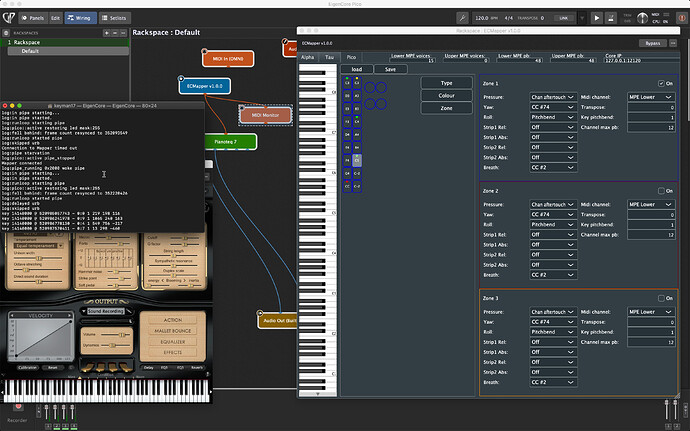like you, i only ever use chromatic scale…
so actually for a while, Ive been using the Alpha without splits.
but I have to say, when I do put splits into place it is alot of fun - quite nice to have a pad sound on the top half of the alpha, and then a lead at the bottom 
so what I need from splits is, the ability to target different instruments (midi ports) and also sometimes to transpose - mainly octaves.
perhaps a not so obvious example of this is the percussion keys on the alpha and tau.
these usually have to be mapped separately if you are going to use them for percussion
also, they are really handy to have as ‘mode keys’ e.g. say a metronome/transport, but that implies potentially some kind of feedback.
the other thing to bare in mind is
a) mode keys often need to be handled differently
b) the tau is not rectangular, which makes it a bit of a pain to map.
(as I mentioned previously my calculated notes, works really nicely for for pico and alpha, but breaks with the tau)
I’d ideally like to switch splits on the fly (and then target different instruments) , but for me thats probably only from a pre-defined selection - i could probably even switch via midi (e.g. send program change to ‘eigenharp’)
finally, I think most needs to use the leds to give some ‘reference’ points even in musical layouts, even if its just tonics.
unfortunately, that leads into the next ‘layer’ on top of surfaces - scales!
for chromatic layouts its pretty easy, its mainly just offsetting columns (reversing rows/columns is also useful) , but scales means missing out notes.
In many ways I think adding scales is actually a pretty useful function for this mapping layer.
and as long as you retain, physical mapping as well… its doesnt really complicate things much.
one simplication that I think can work is that whilst, the physical mapping, needs to split down the surface in pretty flexible ways - i think the musical mapping always comes at the end, and you only even do it once.
potential this means you can simplfy to
hardware mapping → N x physical mappings → (optional) musical mapping for each physical map.
(the reason I wanted layers of physical maps was actually to allow combining across hardware surfaces, but its probably a bit overkill)
but as I say, I only come at this from the angle that I underestimated this all when I started out with MEC - Id hope to avoid alot of this, with the idea the Eigenharp would be ‘dumb’ and you could map within your daw/host - but the more I used it, the more I found mapping is really handy.