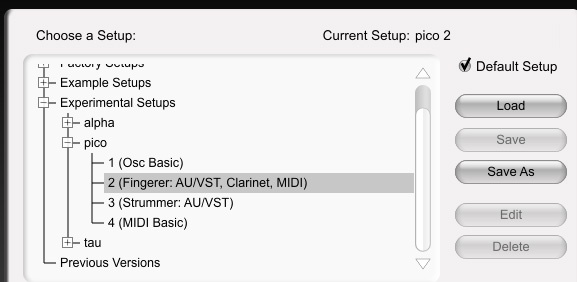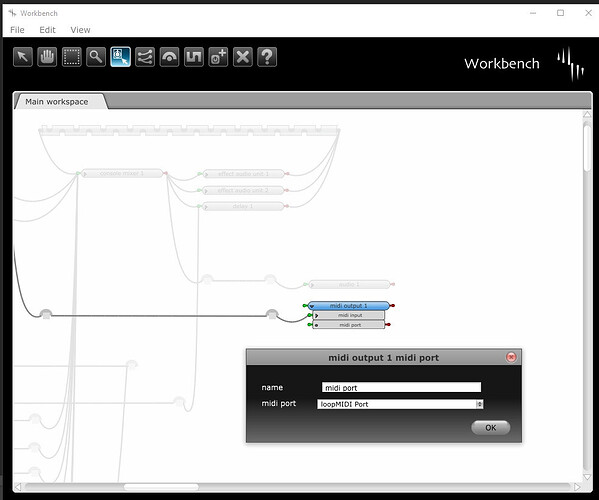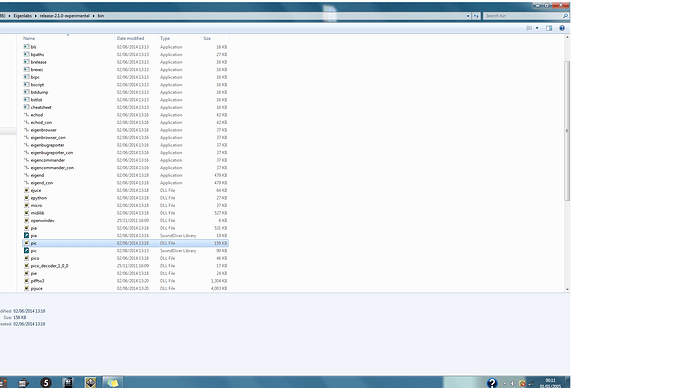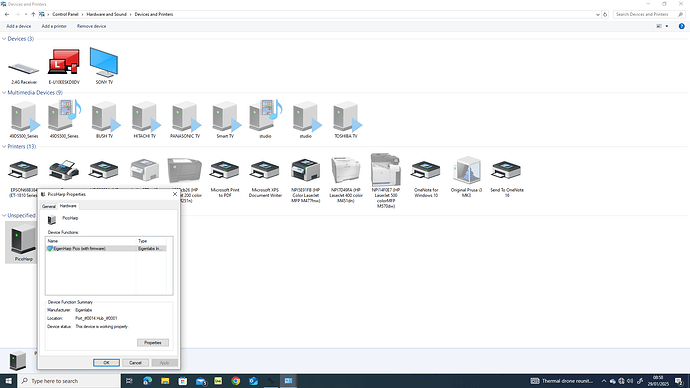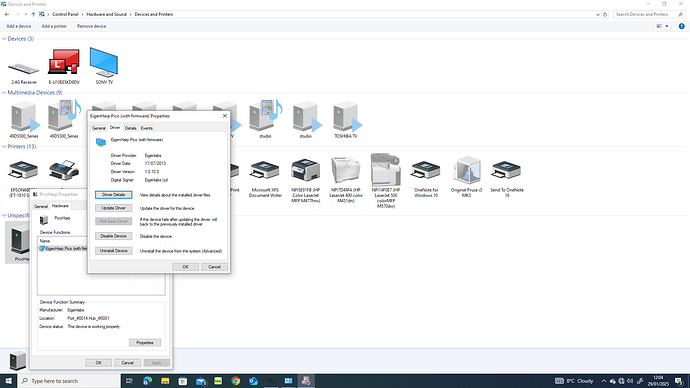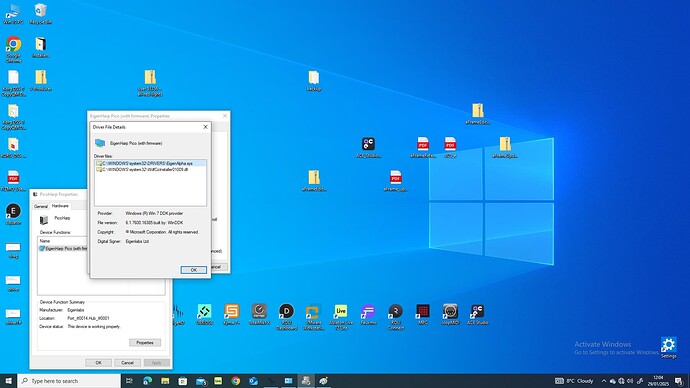unfortunately, none of this is enough info for me to go on 
can you show me the properties of that device - Id like to see the vendor/product id.
once the firmware is loaded it should be:
vendor : 0x2139
product : 0x0101
if its not loading properly it’ll be
vendor : 0x2139
product : 0x0001
next, we need some log files from EigenD.
so fire up eigend with pico connected (check usb status as above) to ensure pico is intialised then
EigenD->Tools->Open Library
you should find a log files directory (and remember name off top of my head)
inside you’ll find something like eigend.0.log
copy this to desktop , then upload to drop box (or other reputable) location.
and I can take a look
cables/usb hubs etc
there other thing to try, is different usb cables.
the pico is very sensitive to the correct cable.
I’ve got a number of cables that do not work with the pico, but are absolutely fine with other devices.
so try both long and short cables, even cables that are not suitable for use, just to test.
similarly test directly connected to the PC , and then without a powered usb hub, only usb 2, not usb 3.
and whilst, “I got it to work once’” usually, would prove its working, sometimes with the pico what happens is it’ll initialise ok, but then later fail… ie. ‘bad cable’ can just be unreliable that an complete fail.
basically, the pico ‘pushes’ some of the specs for the (early) usb specs and this can cause issues for some hardware/cables - this is problematic on PC (rather than Macs) as there is so much diversity in setups. so you need to try a few combos.